What We Know
- To AirPlay F1 TV Via iOS: Turn on TV > Connect iOS & TV to same WIFI > Launch F1 TV app > Sign in > Play content > Open Control Center > Click Screen Mirror > Select TV > Start watching.
- To AirPlay F1 TV from Mac: Turn on MacBook and TV > Connect them to the same WIFI > Open Safari browser > Visit F1 TV website > Login > Select and Play a title > Tap AirPlay icon > Select TV > Watch content.
- AirPlay F1 TV to Android TV: Enable AirPlay on Android TV > Connect iOS & TV to same WIFI > Install & Launch F1 TV app > Login > Play a racing event > Go to Control Center on iOS > Select Screen Mirroring > Select Android TV to watch F1 event.
The Formula One World Championship racing event, F1, is scheduled between February 29, 2024, and December 8, 2024. F1 TV is a well-known sports streaming service that allows you to watch F1 events live and on-demand racing, replays, exclusive shows, and expert commentaries. Using your Apple devices like iPhone, iPad, or Mac, you can AirPlay the F1 races to your smart TV. In this way, one can enjoy racing on larger TV screens on Apple TV or Android TV with AirPlay support. With this, the users can watch 2000+ hours of historic race archives and get exclusive access to live data, maps, and analysis without cable subscriptions.
FYI: Round 1 of Formula 1, Bahrain Grand Prix 2023, is scheduled for February 29 – March 2 at Bahrain International Circuit.
How to AirPlay F1 TV to Apple TV/Smart TV from iPhone/iPad
(1) Turn on your Apple TV or AirPlay 2-compatible TV.
(2) Connect your TV and iOS device to the same WIFI network.
(3) On your iPhone/iPad, go to Control Centre by swiping down from the right side corner of the screen.
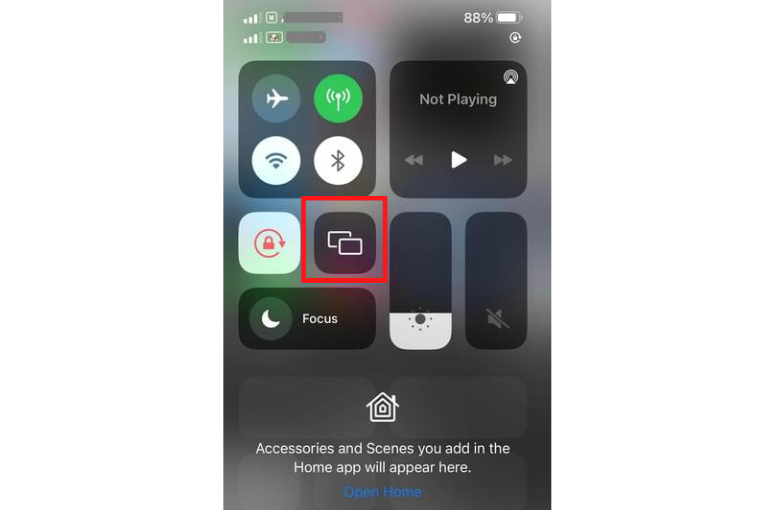
(4) From the Control Centre, tap on the Screen Mirroring icon.
(5) Tap and select your Apple TV or AirPlay-compatible TV from the available devices.
(6) Once connected, open the F1 TV app on your iOS device.
- Install the F1 TV app from the App Store if you haven’t installed it on your iPhone.
(8) Select and play the race event on your iOS device to AirPlay F1 TV to your TV.
How to AirPlay F1 TV from Mac to AirPlay or Apple TV
(1) Turn on your AirPlay 2-compatible TV/Apple TV and MacBook.
(2) Ensure that both devices are connected to the same WIFI connection.
(3) On your Mac, launch the Safari web browser.
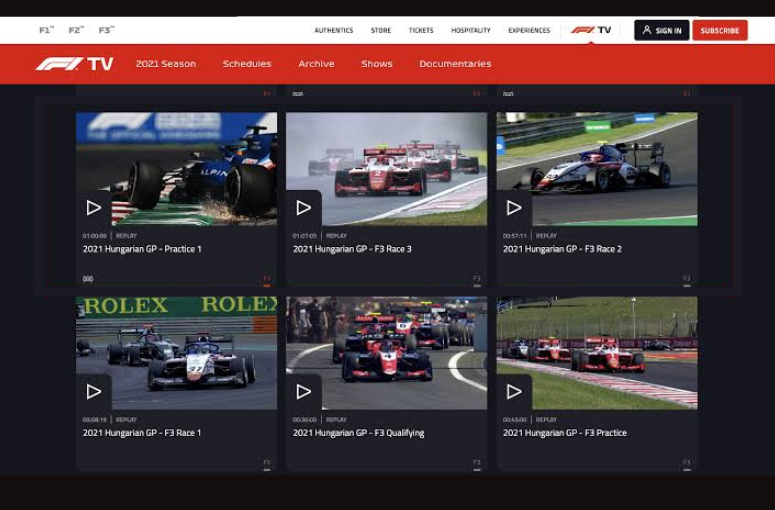
(4) On your Safari browser, visit the official website of F1 TV.
(5) On the F1 TV website, sign in and enter your credentials to access your account.
(6) Select and play the content you wish to mirror to your Apple or AirPlay-compatible TV.
(7) On the Mac menu bar, click the Control Center icon and select Screen Mirroring.
(8) Choose your AirPlay-compatible TV from the list of available devices.
(9) Once connected, you can AirPlay F1 TV to your TV screen to watch your favorite content.
How to AirPlay F1 TV on Android TV
(1) Enable AirPlay on the Android TV under Settings after turning it on.
(2) Connect your Android TV and iPhone to the same WiFi network.
(3) Download the F1 app from the App Store on your device.
(4) Launch the F1 app and log in with your account credentials.
(5) Select and play the F1 race event that you need to stream on your Android TV.
(6) Go to the Control Center and select the Screen Mirroring icon.
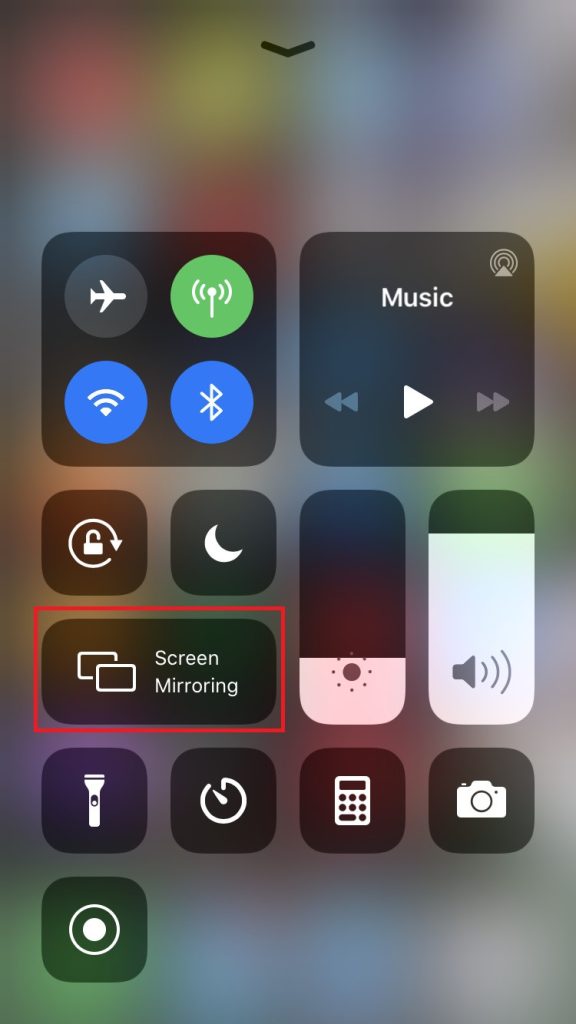
(7) Choose your Android TV from the available devices.
(8) If prompted, enter the AirPlay passcode to connect.
Now, the content on your iPhone will start to play on your Android TV.
Alternative Apps to Watch F1 TV Via AirPlay
A list of various streaming services that offer streaming F1 TV includes,
- ESPN
- fuboTV
- Sling TV
- DirecTV Stream
- Hulu Live TV
With any of these services, you shall AirPlay F1 TV titles to your Apple TV or Smart TV with AirPlay support.
ESPN

ESPN is one of the famous sports networks that offer to stream the racing events of F1 TV. You can AirPlay ESPN to TV and access F1 TV and watch the 2023 F1 event if you have purchased an ESPN Plus subscription at $9.99 per month. You can also make a yearly subscription for an offer of about $99.99 per year.
fuboTV

fuboTV is one of the prime choices for watching F1 TV. It is one of the largest sports-focused live-streaming services in the United States. You can AirPlay fuboTV and watch F1 by subscribing to any of the subscription packages.
Sling TV

Sling TV is one of the cheapest streaming options available on the market to watch F1 TV. The services include 2 basic plans, Sling Orange and Blue, that cost only $40 per month. The combined pack costs $55 per month. AirPlay Sling TV to watch F1 using Sling Orange or Sling Orange + Blue plan.
DirecTV Stream

DirecTV Stream is a live streaming service available in the market that allows you to watch F1 TV. The service gives you access to watch F1 TV along with more than hundreds of other channels such as CBS Sports Network, FOX Sports, NHL, etc. With an active subscription, you can AirPlay DirecTV to stream the Formula 1 race on your Apple or AirPlay-compatible TV.
Hulu Live TV

You can also AirPlay Hulu to watch exciting racing events from F1 TV by paying $49.99 a month (first three months). After that, it costs $76.99 per month. Additionally, you can also choose the ad-free package on Hulu by paying extra charges to enjoy the racing without any interrupting commercial ads.
Upcoming F1 Match Fixtures
The upcoming match fixtures of F1 2024 are tabulated below.
| Round | Date | Grand Prix | Location |
|---|---|---|---|
| 1 | Feb 29-Mar 2 | GULF AIR BAHRAIN GRAND PRIX | Bahrain |
| 2 | Mar 7-9 | STC SAUDI ARABIAN GRAND PRIX | Saudi Arabia |
| 3 | Mar 22-24 | ROLEX AUSTRALIAN GRAND PRIX | Australia |
| 4 | Apr 5-7 | MSC CRUISES JAPANESE GRAND PRIX | Japan |
| 5 | Apr 19-21 | LENOVO CHINESE GRAND PRIX | China |
| 6 | May 3-5 | CRYPTO.COM MIAMI GRAND PRIX | United States |
| 7 | May 17-19 | MSC CRUISES GRAN PREMIO DELL’EMILIA-ROMAGNA | Italy |
| 8 | May 24-26 | GRAND PRIX DE MONACO | Monaco |
| 9 | Jun 7-9 | AWS GRAND PRIX DU CANADA | Canada |
| 10 | Jun 21-23 | ARAMCO GRAN PREMIO DE ESPAÑA | Spain |
| 11 | Jun 28-30 | QATAR AIRWAYS AUSTRIAN GRAND PRIX | Austria |
| 12 | Jul 5-7 | QATAR AIRWAYS BRITISH GRAND PRIX | Great Britain |
| 13 | Jul 19-21 | HUNGARIAN GRAND PRIX | Hungary |
| 14 | Jul 26-28 | ROLEX BELGIAN GRAND PRIX | Belgium |
| 15 | Aug 23-25 | HEINEKEN DUTCH GRAND PRIX | Netherlands |
| 16 | Aug 30-Sep 1 | PIRELLI GRAN PREMIO D’ITALIA | Italy |
| 17 | Sep 13-15 | QATAR AIRWAYS AZERBAIJAN GRAND PRIX | Azerbaijan |
| 18 | Sep 20-22 | SINGAPORE AIRLINES SINGAPORE GRAND PRIX | Singapore |
| 19 | Oct 18-20 | PIRELLI UNITED STATES GRAND PRIX | United States |
| 20 | Oct 25-27 | GRAN PREMIO DE LA CIUDAD DE MÉXICO | Mexico |
| 21 | Nov 1-3 | LENOVO GRANDE PRÊMIO DE SÃO PAULO | Brazil |
| 22 | Nov 21-23 | HEINEKEN SILVER LAS VEGAS GRAND PRIX | United States |
| 23 | Nov 29-Dec 1 | QATAR AIRWAYS QATAR GRAND PRIX | Qatar |
| 24 | Dec 6-8 | ETIHAD AIRWAYS ABU DHABI GRAND PRIX | Abu Dhabi |
F1 2024 Broadcast Information Country Wide
Formula 1 is a worldwide popular racing event with millions of fans. The event can be streamed by different broadcasters across the world.
| Country | Broadcasters |
|---|---|
| Australia | Kayo Sports, Fox Sports, Foxtel, & Network 10 |
| Belgium | Telnet & Play Sports |
| Canada | TSN, RDS, RDS 2, & Noovo |
| Czech Republic & Slovakia | AMC |
| China | CCTV & Shanghai TV |
| Finland | V sport + & V sport 1 |
| France | Canal + |
| Germany | Sky Deutschland |
| Greece | ANT & ANT1 |
| Iceland | Viaplay |
| India | F1 TV |
| Israel | Sport 5 |
| Italy | Sky Italia |
| Japan | Fuji TV & DAZN |
| Malaysia | beIN SPORTS |
| Norway | V sport 1, V sport +, & Viaplay |
| Phillippines | beIN SPORTS |
| Poland | Viaplay |
| Romania | TBC |
| Singapore | beIN SPORTS |
| Spain | F1 DAZN |
| Sweden | Viaplay, TV 10, & V sport motor |
| Thailand | beIN SPORTS |
| UK | Sky Sports & C4 |
| USA | ESPN & ESPN Deportes |
| Vietnam | K+ |
Frequently Asked Questions
The F1 TV app is available for Smart TVs and Android TVs of Philips, Sony, and TCL. It is supported on streaming devices like Apple TV, Chromecast, and Amazon Fire TV.
You can watch the events of F1 TV outside the US by using a reliable VPN service to lift the geo-restrictions or check out the broadcasters listed above.
Connect your phone and TV to the same WiFi, update the F1 TV app and TV firmware, uninstall and reinstall the app, and check device compatibility.

