What We Know
- AirPlay Dazn (iOS) – Go to Control Center → Screen Mirroring → Select Device → Enter Passcode → Download the DAZN app → Open the app → Login → Stream the matches.
- AirPlay Dazn (Mac) – Launch Browser → Visit Dazn → Sign In → Control Center→ Screen Mirroring → Select Device → Enjoy streaming
- AirPlay Dazn to Android TV – Enable AirPlay on Android TV → Launch Dazn app (iPhone) → Control Centre → Screen Mirroring → Select TV → Pair → Stream.
DAZN is a top-rated sports streaming service that allows you to stream popular live and on-demand content with premium streaming quality. By downloading the DAZN app on your smartphone, you can access popular sports content like boxing, MMA, MLB, and more. If you own an Apple TV or AirPlay 2-compatible smart TV, you can AirPlay the DAZN app from your smartphone/Mac by connecting both devices to the same WIFI.
Since the application is unavailable with the built-in AirPlay feature, you can share the content by using the Screen Mirroring icon available on the Control Center on your iPhone/iPad. By following this guide, you will learn the possible ways to AirPlay DAZN from iPhone, iPad, and MacBook.
How to AirPlay DAZN from iPhone/iPad to Smart TV/Apple TV
Since DAZN is a premium streaming app, you need to get its premium subscription to watch the content on your device. DAZN subscription starts from $19.99 per month, and you can purchase it by visiting its official website. By subscribing to DAZN, you can also AirPlay NFL matches without any hassle.
1. Firstly, connect your Apple TV HD or AirPlay 2-compatible smart TV and iOS device to the same Wi-Fi network.
2. From your iPhone or iPad, open the Control Center and click the Screen Mirroring option.

3. If it shows a casting device list, select your Apple TV or Smart TV.
4. Following that, enter the AirPlay passcode to pair the devices.
5. Next, open the App Store and search for the DAZN app.
6. Download the DAZN app from the App Store and launch it after installing it.
7. Login with valid credentials and click on a live match to play on your TV.
8. Using AirPlay, it will start streaming the selected live sports event on a big screen. When you are done streaming the match, ensure to turn off the AirPlay on your iPhone.
How to AirPlay DAZN from Mac to Smart TV/Apple TV
1. Initially, connect your Apple TV or AirPlay 2-compatible TV to the same Wi-Fi network as your Mac.
2. Open Safari or other browsers on your Mac.
3. Visit the official site of DAZN [www.dazn.com] and click Sign In.
4. Sign in with your username and password to continue.
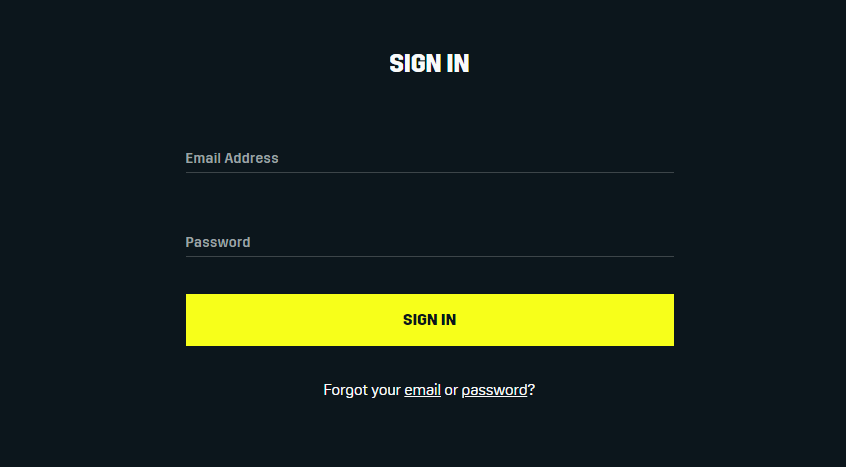
5. Select an event that you want to stream on the TV.
6. Click the Control Center icon in the menu bar from your Mac.
7. Tap Screen Mirroring from the options.
Note: If you are using macOS Catalina (10.15) or Mojave (10.14), click the AirPlay/Screen Mirroring icon at the top menu bar.
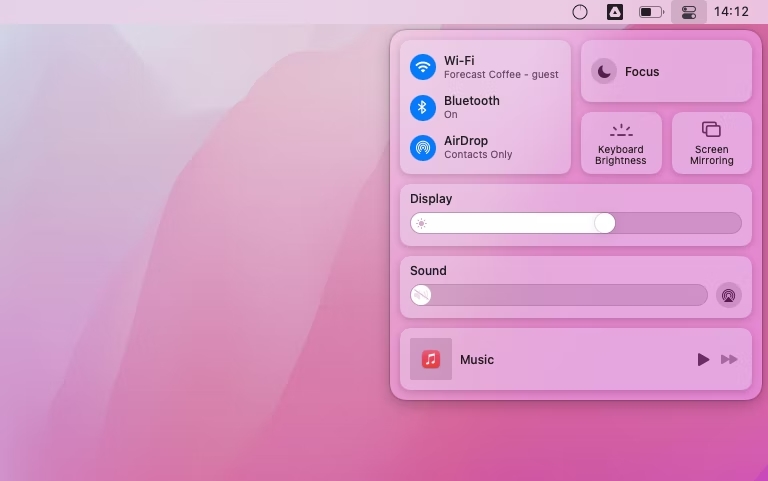
8. Choose your TV name from the list of available devices.
9. Using AirPlay, it will mirror your Mac screen to the TV. When the match streaming is over, make sure to turn off the Airplay on your Mac.
How to AirPlay DAZN from iPhone/iPad to Android TV
Like other Smart TVs, you can AirPlay DAZN to Android TV (Latest models).
1. Turn on your Android TV and connect the device to Wi-Fi.
2. After that, enable AirPlay on your Android TV.
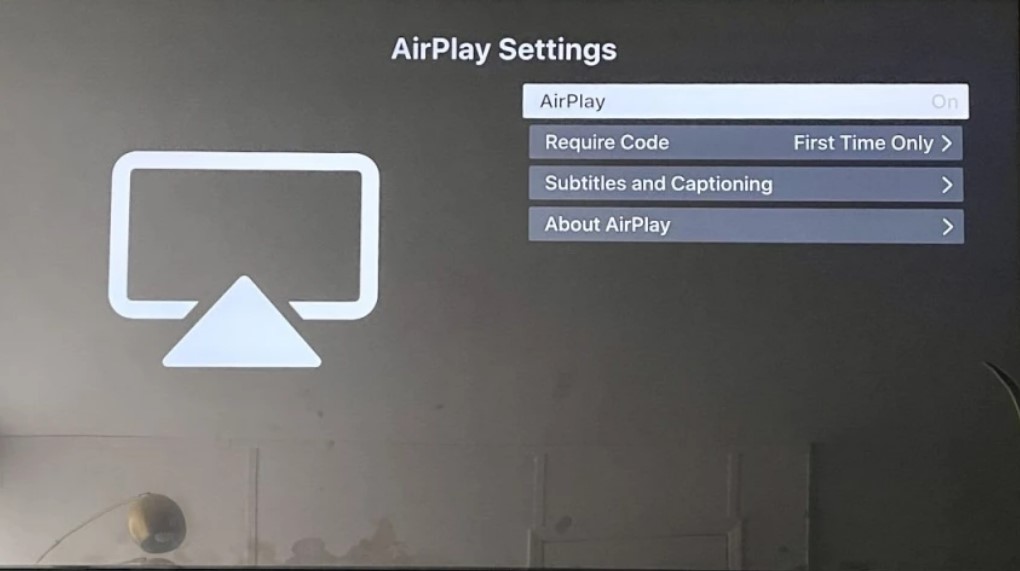
3. Connect your iPhone/iPad to the Wi-Fi to which Android TV is connected.
4. Open the DAZN app on your mobile and log in (If needed).
5. Stream the live TV or highlights and swipe down the Control Centre.
6. Tap the Screen Mirroring icon and select your Android TV.
7. When the device gets paired, the content streams on your Android TV.
How to Fix If DAZN is Down While AirPlay
A lot of users have reported that the DAZN app is down while using the AirPlay feature. The core reason for this issue is because of the internet connectivity issues or the technical issues on the DAZN app. However, you can easily fix the AirPlay not working issue with the following troubleshooting steps:
- Initially, you need a stable internet connection to stream sports content on the DAZN app without any issues.
- Make sure that your iOS device is at least within 10 meters of your TV.
- Disconnect the VPN if you have connected to any, and then try to AirPlay the DAZN app.
- Ensure that the DAZN app is updated to the latest version.
- If none of the troubleshooting steps worked for you, you need to contact Customer Support.
FAQs
No, the DAZN app doesn’t have the in-built AirPlay support. But you can screen mirror the DAZN app to your TV from iOS devices.
To fix the DAZN app subtitles not working issues with AirPlay, you can restart the DAZN app or reinstall the app on your iOS device.
Yes, the DAZN app is natively available on Apple TV, and you can install it from the App Store.

