What We Know
- To AirPlay NBA from iOS: Turn on TV > Connect iOS & TV to same WIFI > Launch NBA app > Sign in > Play content > Access Control Center > Click Screen Mirroring > Select your TV > Watch on TV.
- To AirPlay NBA from Mac: Turn on MacBook and TV > Use same WIFI Network on both devices > Open Safari browser on Mac > Visit NBA website > Login > Select and play a title > Tap AirPlay icon > Select your TV > Watch content.
The 78th NBA regular season games began on October 24, 2023, and will end by April 14, 2024. The NBA app is the official platform to stream the 2023-24 NBA games live using NBA League Pass. Unfortunately, I couldn’t install the NBA app on my Apple TV since it runs with tvOS 13.0 or later. So, I used the AirPlay method to stream the NBA games on Apple TV using my iPhone and Mac.
In this article, I will teach you how to AirPlay NBA on an Apple TV or AirPlay 2-compatible TV.
2023-24 NBA Regular Season Schedule
March 1
| MATCH | TIME |
|---|---|
| Cleveland vs Detroit | 7:00 pm |
| Charlotte vs Philadelphia | 7:00 pm |
| Dallas vs Boston | 7:30 pm |
| Golden St. vs Toronto | 7:30 pm |
| Indiana vs New Orleans | 8:00 pm |
| Sacramento vs Minnesota | 8:00 pm |
| Portland vs Memphis | 8:00 pm |
| Milwaukee vs Chicago | 10:00 pm |
| Washington vs L.A. Clippers | 10:30 pm |
March 2
| MATCH | TIME |
|---|---|
| Atlanta vs Brooklyn | 3:00 pm |
| Utah vs Miami | 5:00 pm |
| Portland vs Memphis | 8:00 pm |
| Denver vs L.A. Lakers | 8:30 pm |
| Houston vs Phoenix | 9:00 pm |
March 3
| MATCH | TIME |
|---|---|
| Philadelphia vs Dallas | 1:00 pm |
| L.A. Clippers vs Minnesota | 3:30 pm |
| Golden St. vs Boston | 3:30 pm |
| Detroit vs Orlando | 6:00 pm |
| Charlotte vs Toronto | 6:00 pm |
| New York vs Cleveland | 7:00 pm |
| Indiana vs San Antonio | 7:00 pm |
| Oklahoma City vs Phoenix | 9:30 pm |
March 4
| MATCH | TIME |
|---|---|
| Memphis vs Brooklyn | 7:30 pm |
| L.A. Clippers vs Milwaukee | 8:00 pm |
| Portland vs Minnesota | 8:00 pm |
| Washington vs Utah | 9:00 pm |
| Chicago vs Sacramento | 10:00 pm |
| Oklahoma City vs L.A. Lakers | 10:30 pm |
March 5
| MATCH | TIME |
|---|---|
| Orlando vs Charlotte | 7:00 pm |
| Boston vs Cleveland | 7:30 pm |
| Detroit vs Miami | 7:30 pm |
| Philadelphia vs Brooklyn | 7:30 pm |
| Atlanta vs New York | 7:30 pm |
| New Orleans vs Toronto | 7:30 pm |
| San Antonio vs Houston | 8:00 pm |
| Indiana vs Dallas | 8:30 pm |
| Phoenix vs Denver | 10:00 pm |
March 6
| MATCH | TIME |
|---|---|
| Orlando vs Washington | 7:00 pm |
| Cleveland vs Atlanta | 7:30 pm |
| Memphis vs Philadelphia | 7:30 pm |
| L.A. Clippers vs Houston | 7:30 pm |
| Chicago vs Utah | 9:00 pm |
| Milwaukee vs Golden St. | 10:00 pm |
| Oklahoma City vs Portland | 10:00 pm |
| Sacramento vs L.A. Lakers | 10:30 pm |
March 7
| MATCH | TIME |
|---|---|
| Brooklyn vs Detroit | 7:00 pm |
| Minnesota vs Indiana | 7:00 pm |
| Miami vs Dallas | 7:30 pm |
| Toronto vs Phoenix | 9:00 pm |
| Boston vs Denver | 10:00 pm |
| Chicago vs Golden St. | 10:00 pm |
| San Antonio vs Sacramento | 10:00 pm |
How to AirPlay NBA to TV Using iPhone
(1) Turn on your Apple TV or AirPlay 2-compatible TV.
(2) Connect your TV and iPhone to the same WIFI network.
(3) Go to your iPhone’s Control Center.
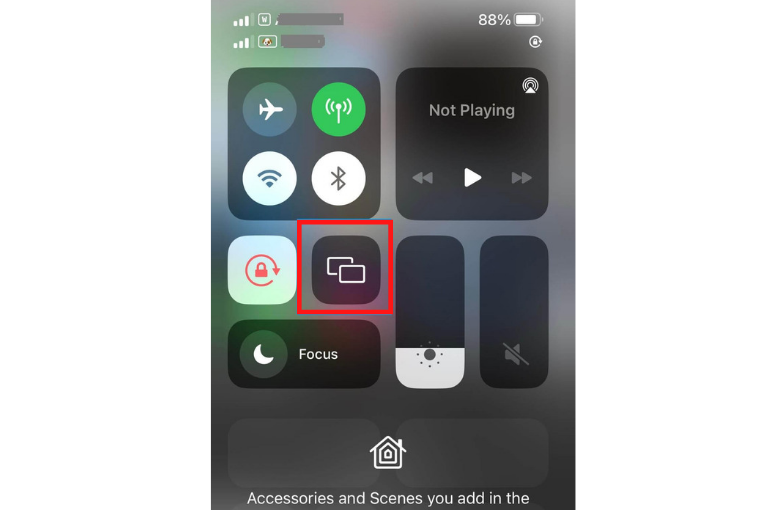
(4) Enable Screen Mirroring by tapping the Screen Mirror icon from the Control Centre.
(5) Now, select your Apple TV or AirPlay-compatible TV from the devices list.
(6) Once your TV and iOS device get paired with each other, you are ready to start streaming the content.
(7) Launch the NBA app on your iPhone or iPad. If you don’t have the NBA app, you can download and install it from the App Store.
(8) Select and play your favorite content on your iOS device to mirror the content on your TV.
Note: The Broadcasting Network will vary based on the matches. You can also watch NBA matches on TNT, ABC, and ESPN.
How to AirPlay NBA to TV from Mac
(1) Turn on your Apple TV or AirPlay 2-compatible TV and MacBook.
(2) Connect both devices to the same wireless connection.
(3) Launch the Safari browser on your Mac.
(4) Browse and visit the official website of NBA on your Mac.
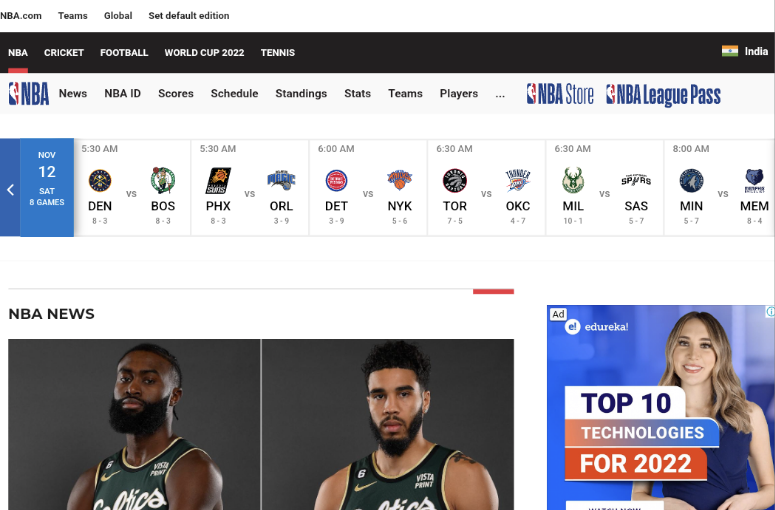
(5) Log in to the NBA League Pass account by entering your credentials.
(6) Select and play the NBA match you want to mirror on your Apple or AirPlay-compatible TV.
(7) Click the Control Center icon on your Mac and select Screen Mirroring.
(8) select your AirPlay-compatible TV from the available devices on your Mac.
(9) Now, start mirroring the content on your Apple or AirPlay-compatible TV via AirPlay.
How to AirPlay NBA Without NBA League Pass
Here is a list of streaming services to watch the NBA games without NBA League Pass.
fuboTV

fuboTV is the most popular sports-focused live TV streaming service with top leagues and teams. Download fuboTV on your Apple device and subscribe to a plan to enjoy streaming the NBA matches. Once subscribed, you can AirPlay fuboTV to watch the NBA matches on a big screen.
Tip: If you are a fuboTV subscriber, you will get a 7-day free trial to stream the NBA finals for free. Watch 7 NBA League matches on fuboTV using the ABC channel.
Hulu

Hulu + Live TV is a popular streaming service from which you can watch your favorite sports. You can subscribe to Hulu for $69.99/month and get access to all live TV channels. Hulu includes sports live channels such as ABC and TNT. You can AirPlay Hulu to your Apple TV or AirPlay-compatible TV to watch the NBA games live.
DIRECTV STREAM

You can watch the NBA by subscribing to DirecTV Stream. We recommend subscribing to the Choice plan ($83.99/month) since it carries the official broadcaster ABC in its line-up. AirPlay DirecTV Stream on your Apple TV or AirPlay-enabled TV to watch the NBA games.
Frequently Asked Questions
Yes. You can watch the NBA League Pass on your AirPlay-compatible smart TV using AirPlay.
Yes. You can get live games and scores of all the basketball matches using the NBA app. It is available for free download in the App Store.

