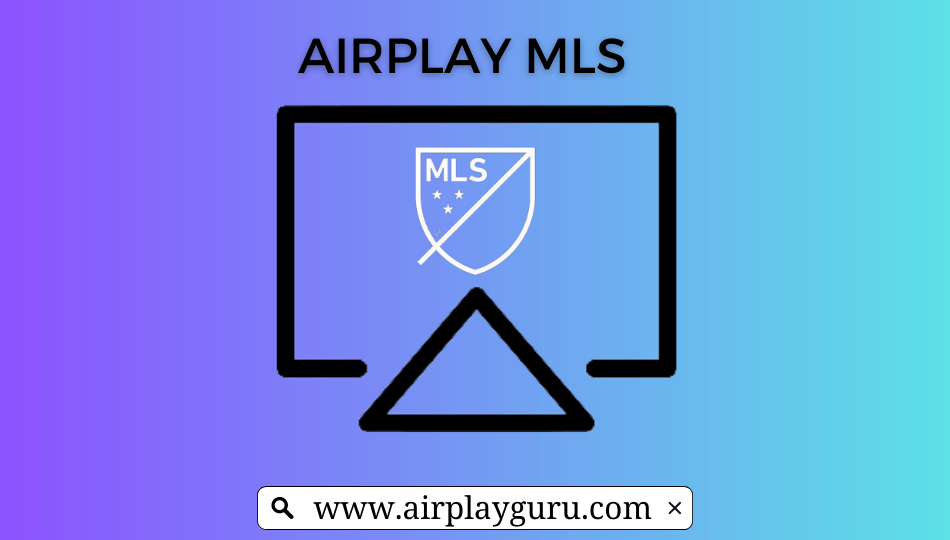What We Know
- AirPlay MLS from iOS: Connect iOS & TV to same WiFi → Open Apple TV app→ Sign in → Go to MLS Season Pass → Click Watch → Tap AirPlay → Select the TV → Enjoy streaming.
- AirPlay MLS from Mac: Connect Mac and TV to same WiFi → Launch Safari browser → Go to Apple TV website → Click MLS Season Pass → Click AirPlay → Choose TV name → Enjoy streaming.
To watch the MLS Cup Playoffs live, you can AirPlay the Apple TV app from an iPhone or Mac to your Apple TV or AirPlay 2-enabled TV. Remember that the MLS Season Pass is mandatory for users to watch the MLS games on the Apple TV app.
If you have an Apple TV+ subscription, you can get an MLS Season Pass by paying $12.99/month (or) $25 per season. Those who don’t have an Apple TV+ subscription can activate the MLS Season Pass by paying $14.99/month or $29 for an entire season.
MLS Matchday 01 games are scheduled for February 21, 2024 – February 25, 2024.
How to AirPlay 2024 MLS Matches from iPhone
If you have an MLS Season Pass subscription, you can turn on AirPlay on your Apple TV or Smart TV and continue with the steps.
1. Connect your iPhone/iPad and the Apple TV to the same WiFi network.
2. On your iPhone/iPad, install the Apple TV app from the App Store.

3. Open the Apple TV app and sign in with your Apple ID and password.
4. Search for MLS Season Pass using the search bar.
5. Choose a game from the home screen and click Watch.
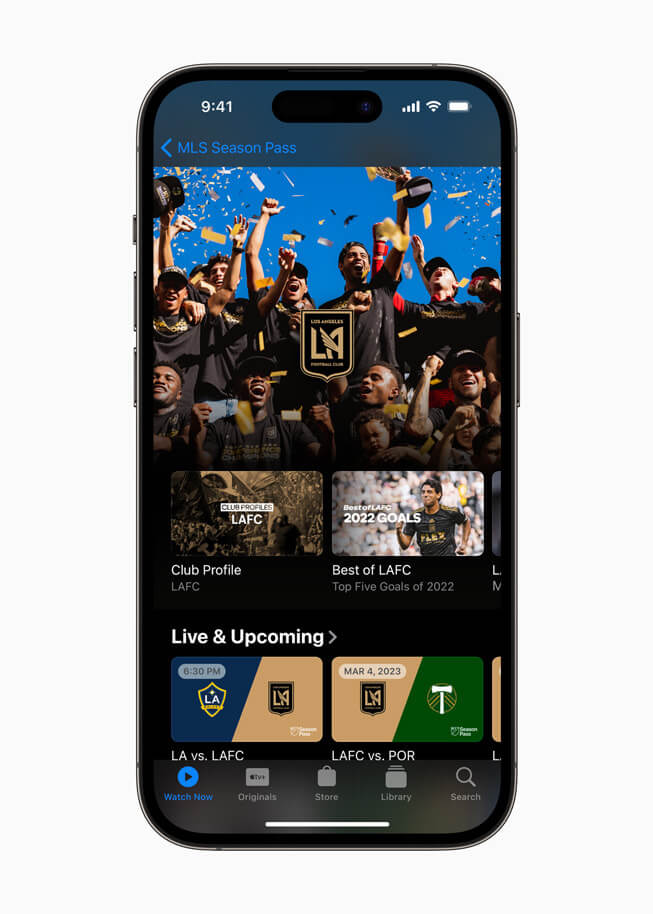
6. When the match starts playing, click the AirPlay icon in the Apple TV app.
7. Select your Apple TV/Smart TV name from the shown list to connect.
Once the connection is established, you can watch the MLS matches on a big screen. It is recommended that you turn off AirPlay on your iPhone when you finish watching a match.
How to AirPlay MLS Matches from Mac
1. Connect your Mac and Apple TV or AirPlay 2-compatible TV to the same WIFI network.
2. Open the standard privacy browser Safari on your Mac.
3. Visit the official website of Apple TV service (tv.apple.com/sports).
4. Click MLS Season Pass at the top and tap Sign in.
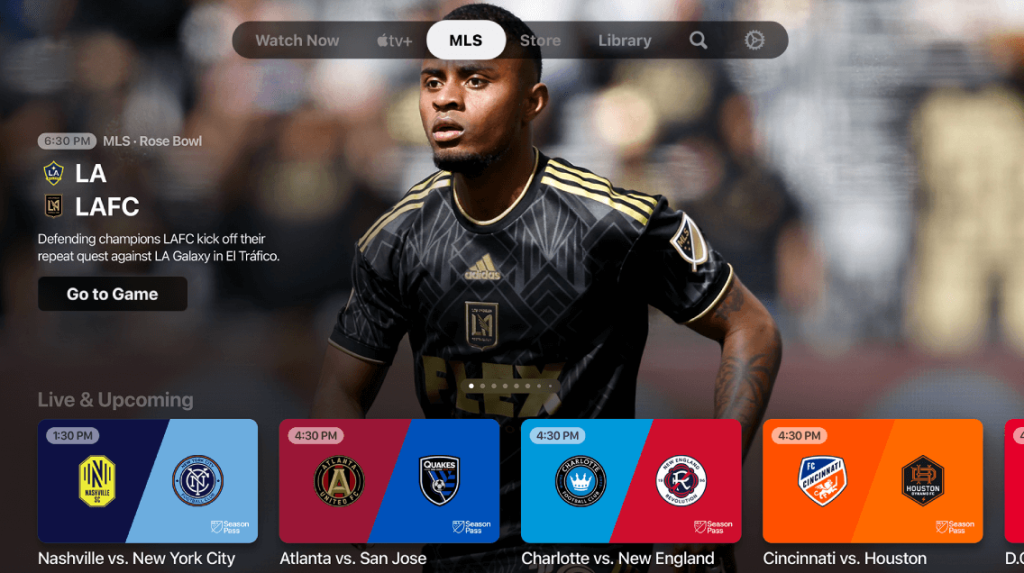
5. Sign in with your Apple ID and password to continue.
5. Play any match of your wish. If it starts playing, click the AirPlay icon.
Note: If the AirPlay icon is missing, tap the Control Center icon at the Mac menu bar and click Screen Mirroring from the options.
6. Choose your Apple TV or Smart TV name from the nearby connections.
Enjoy streaming the live MLS games on a big screen using AirPlay. Make sure to disable AirPlay on your Mac when you finish watching a match.
2024MLS Regular Season Rules
- Major League Soccer (MLS) must follow the rules and standards of the International Football Association Board.
- If both teams have the same score within the match period, they will play the two full 5-minute periods.
- If they can’t judge the winner in the playoff, there will be a penalty shootout.
- The Disciplinary Committee will impose fines and penalties for players who don’t play the game within the grounded rules.
MLS 2024 Matchday 01 Schedule
Here are the teams participating in the MLS knockout games on the following dates.
| Matches | Date |
|---|---|
| Inter Miami vs Real Salt Lake | 21st February 2024 |
| Columbus Crew vs Atlant United | 24th February 2024 |
| LAFC vs Seattle Sounders | 24th February 2024 |
| Charlotte vs NYCFC | 24th February 2024 |
| DC United vs New England | 24th February 2024 |
| Orlando City vs CF Montreal | 24th February 2024 |
| Philadelphia Union vs Chicago Fire | 24th February 2024 |
| Austin vs Minnesota United | 24th February 2024 |
| Dallas vs San Jose Earthquakes | 24th February 2024 |
| Houston Dunomo vs Sporting KC | 24th February 2024 |
| St. Louis City vs Real Salt Lake | 24th February 2024 |
| Portland Timbers vs Colorado Rapids | 24th February 2024 |
| Cincinnati vs Toronto | 25th February 2024 |
| Nashville vs New York RB | 25th February 2024 |
| LA Galaxy vs Inter Miami | 25th February 2024 |
Frequently Asked Questions
AirPlay issue occurs if both devices are not connected to the same WiFi network. Also, update the Apple TV app and TV to the latest version.
Yes, all new subscribers can claim a 30-day free trial on the MLS Season Pass.