What We Know
- AirPlay from iPhone: Connect iPhone & TV to same WIFI → Launch App Store → Download Showtime app → Sign in → Select events → Hit AirPlay icon → Select TV to stream PBC Boxing Fights.
- AirPlay from Mac: Connect Mac & TV to same WIFI → Launch Safari browser →Visit Showtime website → Sign In → Choose PBC matches → Click AirPlay icon → Select TV name → Enjoy streaming the matches.
- AirPlay to Android TV: Enable AirPlay on Android TV → Use same WIFI on TV & iPhone → Launch Showtime app → Log in → Open Control Center → Select Screen Mirroring icon → Choose Android TV → Watch Live PBC matches.
Premier Boxing Champions, or PBC, is the most popular boxing fight event and is the best ongoing series on television. PBC Boxing Fights will be aired on Showtime and FOX. If you have an Apple TV or Smart TV with AirPlay support, you can AirPlay Showtime to watch the PBC boxing Fights on a big screen.
Some events will be held in the UK region. Hence, boxing lovers from the UK can AirPlay DAZN or ESPN to stream the live PBC boxing events.
💡 The next PBC Boxing bout will take place on September 30, 2023. You can watch this event only on Showtime at 08:00 PM ET (or) 05:00 PM PT. The main event is between Canelo Alvarez and Jermell Charlo.
How to AirPlay Canelo vs Charlo PBC Boxing Bout from iPhone
[1]. After turning on your Apple TV or AirPlay 2-compatible TV, link the devices to the same WIFI network.
[2]. Open the App Store app on your iPhone and search for the Showtime app.
[3]. Tap the Get button to open the Showtime app on your iOS device.
[4]. Launch the app and sign in with your username and password.
[5]. Choose the PBC events from the app.
[6]. Tap on the AirPlay icon to play the video on your TV screen.
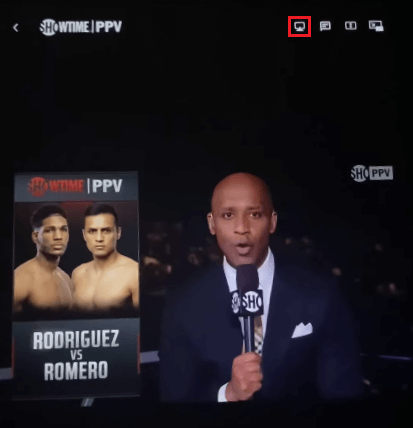
[7]. Choose your TV name to begin streaming PBC boxing bouts on a big screen.
How to AirPlay Canelo vs Charlo PBC Boxing from Mac to TV
[1]. Ensure your Mac and your AirPlay 2-compatible TV have the same WIFI network connection after turning on your devices.
[2]. Open the Safari web browser on your Mac.
[3]. Go to the Showtime official website using Safari on Mac.
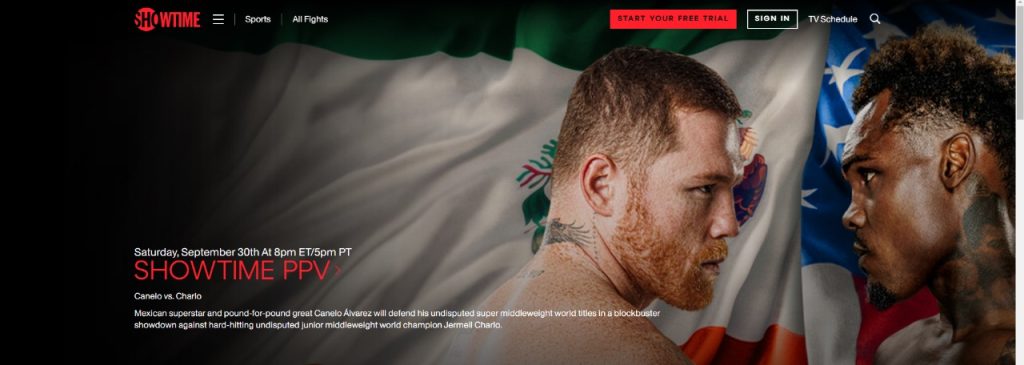
[4]. On the home screen, sign in to your account using the valid User ID or password.
[5]. Search and select the PBC Boxing Fights from the website you want to stream on your Apple or smart TV.
[6]. Click the Control Center and tap the Screen Mirroring icon to AirPlay the Safari browser.
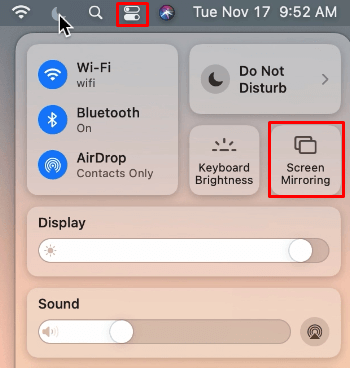
[7]. Pick out your TV name from the available devices list and hold on until the devices get paired.
[8]. Once finished, you can watch the PBC boxing bouts using the Safari browser.
Note: After you watch the PBC boxing event, it is recommended to disable AirPlay on your Mac for energy saving.
How to Screen Mirror PBC Boxing Fights 2023 to Android TV
[1]. Before commencing the steps below, you should enable AirPlay on Android TV.
- Switch on your Android TV and click the Settings icon at the top right.
- Select AirPlay and HomeKit Settings options from the menu list.
- Toggle the switch to the on position next to the AirPlay option.
[2]. Check if both devices are connected to the same WIFI network.
[3]. Open the Showtime app on your iPhone and log in to your account.
[4]. Go to the Control Center on your iPhone or iPad and click the Screen Mirroring icon.

[5]. Choose your Android TV from the list of nearby devices and pair your TV.
You have successfully paired your devices. Now, you can watch PBC Boxing Fights on your Android TV using AirPlay.
Upcoming 2023 PBC Boxing Fights Schedule
| Date | Teams | Venue | Broadcast on |
|---|---|---|---|
Rances Barthelemy vs Omar Juarez Batyr Akhmedov vs Kenneth Sims | |||
Freudis Rojas vs Diego Sanchez | |||
Isaac Cruz vs. Giovanni Cabrera Nonito Donaire vs. Alexandro Santiago Yoenis Tellez vs. Sergio Garcia | |||
| Aug 12, 2023 | Gary Antuanne Russell vs Kent Cruz Travon Marshall vs Gabriel Maestre | ||
| Sep 30, 2023 | Canelo Alvarez vs Jermell Charlo | T-Mobile Arena, Las Vegas, Nevada | Showtime PPV |
PBC Boxing Fight Full Schedule
There are four fights scheduled in PBC Boxing for September 30.
- Canelo Alvarez vs Jermell Charlo
- Jesus Ramos vs Erickson Lubin
- Youdenis Ugas vs Mario Barrios
- Elijah Garcia vs Armando Resendiz
FAQ
No, you need to buy the PPV to watch the PBC Boxing Fights.

![How to AirPlay PBC Boxing Fights [Canelo vs Charlo] to TV AirPlay PBC Boxing Fights](https://www.airplayguru.com/wp-content/uploads/2023/03/PBC-Boxing-Fights.png)