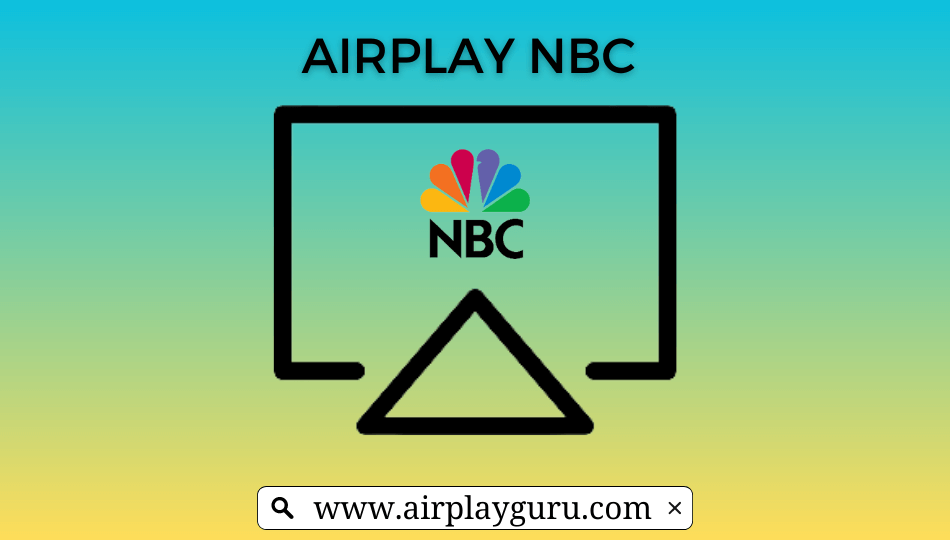| AirPlay Compatible | Yes |
| Download Link | App Store |
| Website | https://www.nbc.com |
NBC is one of the best apps for watching your favorite classic hits, sports, entertainment, and national and local news content with premium streaming quality. The app is completely free to use, and you require an active cable TV subscription to watch its live and selected content. The best part of this service is it supports the AirPlay function. Hence, you can stream the NBC content on the big screens of your Apple TV or AirPlay 2 compatible smart TV using the AirPly feature. In this article, you will learn how to AirPlay NBC from your Apple device to AirPlay-compatible devices.
Note: Those finding WiFi connectivity issues can rely on the Digital AV adapter to screen mirror NBC.
How to AirPlay NBC Using iPhone and iPad
Before jumping into the steps, turn on AirPlay on Apple TV. If you’re an Android TV user, you must turn on the AirPlay on Android TV. On the other hand, connect your iPhone and Apple TV or AirPlay 2 compatible smart TV to the same WiFi network.
1. Install the NBC app from the App Store on your device.
2. Next, open the NBC app and sign in with the login credentials.
3. Once the home screen appears, click on the title you want to stream.
4. When it starts playing, click the AirPlay icon at the top.
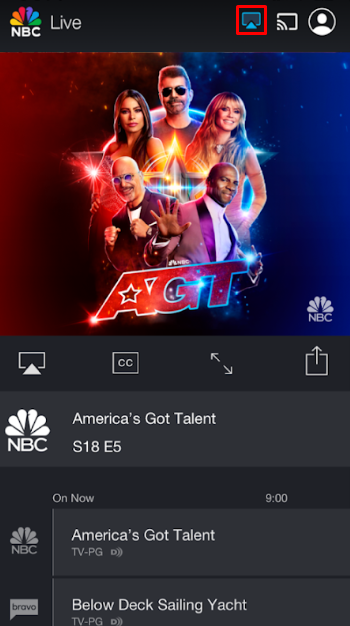
5. It will search for nearby devices. Select your AirPlay 2-enabled Smart TV or Apple TV from the available devices.
6. If prompted, enter the AirPlay Code displayed on the TV screen.
Once you have finished streaming, disable AirPlay on your iPhone to stop sharing the screen with your Apple TV/Smart TV.
How to AirPlay NBC Using Mac
1. Connect your AirPlay 2 compatible smart TV or Apple TV and Mac to the same WiFi network.
2. Visit the NBC official website and log into your account.
3. Once you see the library, select a movie or a TV show you want to stream.
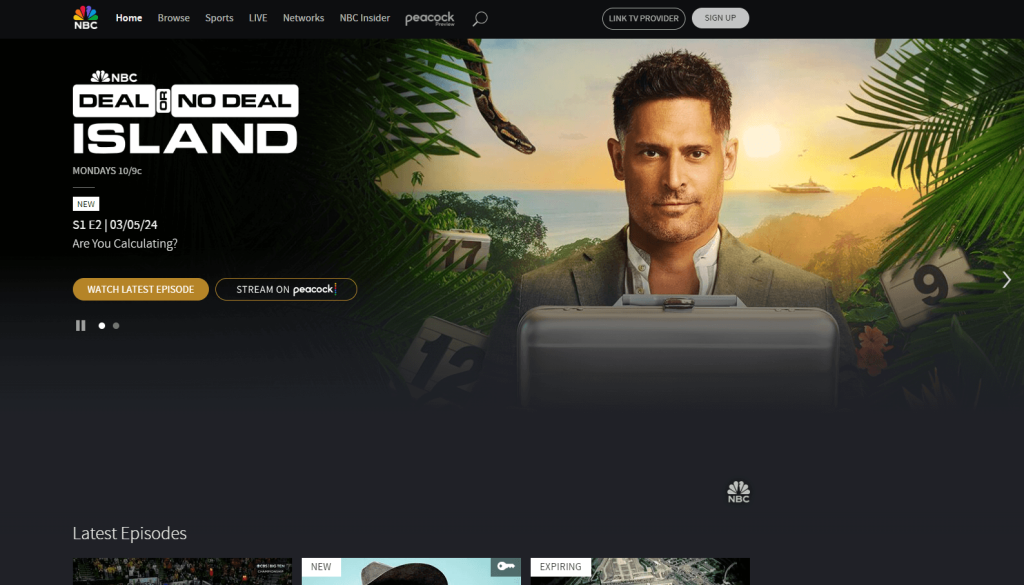
4. While playing, click the Control Center icon and select the Screen Mirroring option.
5. Select your TV name from the list of devices.
6. Now, it will play the selected video on your TV screen.
You can stop AirPlay on your Mac when you finish streaming NBC on your TV.
How to AirPlay NBC Without WiFi
This method requires an HDMI cable, a Lightning Digital AV Adapter for iPhone, and a USB-C Digital AV Multiport Adapter for MacBook.
1. Connect the Digital AV Adapter to the power source using the USB-C power cable.

2. Now, connect the Digital AV Adapter to the charging port on your Mac and iPhone.
3. Connect the HDMI cable from the adapter to the TV.
4 Now, change the input on your TV to view your iPhone/Mac’s screen.
5. Finally, play the NBC content to stream it on your smart TV.
How to Fix AirPlay Not Working With the NBC App
Currently, many users have complained that NBC AirPlay is not working on their Smart TV. They may face issues like the app crashing out suddenly, an audio block, or the AirPlay icon missing on the app. The possible reasons for these errors could be the outdated app, poor internet connection, or signal blockage.
To resolve these issues, we recommend some simple troubleshooting solutions.
- Restart your WiFi router
- Update the NBC app
- Move your AirPlay-connected devices to a closer distance.
Still not working? Then, you can contact NBC’s customer support team to resolve the problem.
FAQ
If it shows a black screen on NBC, it may have corrupted cache files within the app. In this case, you should uninstall and reinstall the app to clear the cache.
Yes, you can stream NBC without cable using streaming services like Sling TV, YouTube TV, fuboTV, and more.