What We Know
- AirPlay Musique from Mac: Turn on Mac & AirPlay Device > Connect them to same WiFi > Open Mac App Store > Download Musique App > Open the App > Play music > Click AirPlay icon > Select Device > Start listening on TV/Speaker.
Musique is one of the music player apps available in the market available for Mac PC. If you ever thought of transferring the music or audio playing on the Musique app from Mac to Apple TV, AirPlay 2 speakers, or compatible devices, you shall take advantage of the AirPlay feature. With this, you shall listen to music of any format like FLAC, TTA, WV, APR, MPC, etc. Airplay 2-TV or Apple TV users can also view the lyrics and information of the current song while AirPlaying.
How to AirPlay Musique from Mac to AirPlay TV/Speakers
You can AirPlay the Musique app easily, as the music player has a built-in AirPlay icon on the playback bar.
1. Turn on the AirPlay Compatible Device and Mac.
2. Connect both devices on the same Wi-Fi Network.
3. On your Mac PC, download the Musique app from Mac App Store.
4. Once the download is over, open the Musique app on your Mac.
5. On the Playback bar, click on the AirPlay icon.
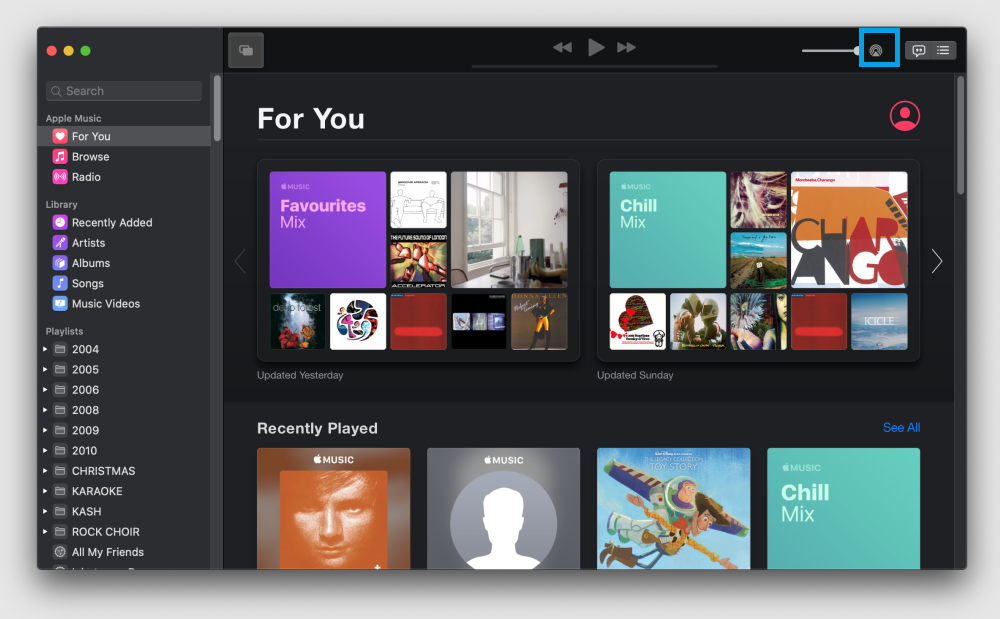
6. When the list of available devices is shown, click on the desired device to which you want to establish a connection.
Important Note: It is possible to select multiple AirPlay-supported devices to play music from the Musique app.
Alternative Way to AirPlay Musique from Mac Control Center
If you don’t see the AirPlay icon in the Musique app, you shall use the AirPlay option in the Control Panel of your Mac to listen to music on compatible devices.
1. Open the Control Center from the menu bar of your Mac.
2. Now, click on the AirPlay option under sound.
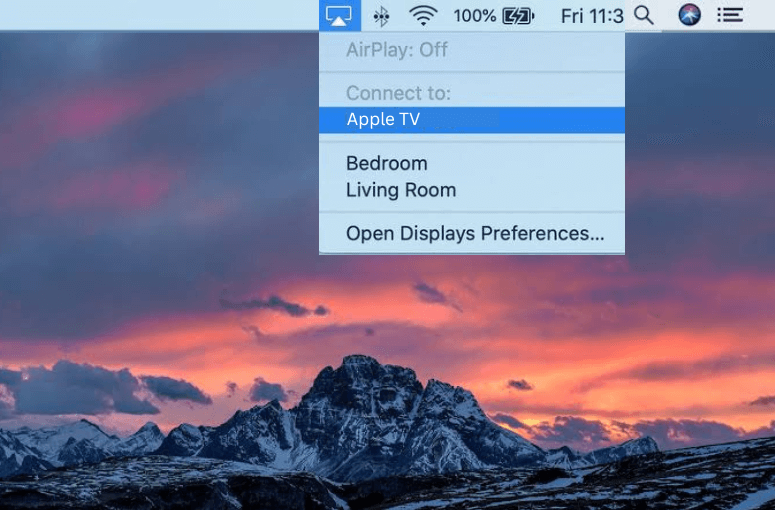
3. Wait for the Mac device to scan for the available devices. With that, you shall choose the device name to which you want to AirPlay.
4. Launch and play any audio or music from the Musique app to listen to the same on your TV or speaker
FYI: You can’t play audio on multiple devices while using the AirPlay option from the Mac menu bar.
Can We AirPlay Musique App from iOS Device?
No. The Musique app can’t be downloaded on iOS devices. Currently, the app is only compatible with Mac. With the unavailability of the app, you shall not be able to AirPlay from iOS. Although there is no official word about the launch of the app for iOS, we may expect the music player to be released in the near future.
How to Fix AirPlay No Sound Issue with Musique
When you AirPlay the Musique app, you may find issues like buffering, lower sound quality, etc. In addition, you may even come across AirPlay no sound. In such a case, you shall try out the DIY fixes listed below.
- Make sure that you connect the devices using the same WiFi router.
- Ensure the network speed of your device is stable and strong before you AirPlay the music.
- Clear your Musique app’s cache and cookies on your Mac.
- Check if the volume isn’t mute on the Mac.
- Power cycle all the devices and try to AirPlay again.
- Uninstall and reinstall the Musique App.
Any of these fixes will help resolve the issue with the Musique app AirPlay and you shall experience an immersive music listening experience.

