What We Know
- To AirPlay WWE Networks from iOS: Turn on TV > Connect iOS & TV to same WIFI > Launch WWE Network > Sign in > Play content > Go to Control Access > Click Screen Mirror icon > Select your TV > Start watching.
- To AirPlay WWE Network from Mac: Turn on MacBook and TV > Connect them to the same WIFI Network > Open Safari browser > Visit WWE Network website > Login > Select and Play a title > Tap AirPlay icon > Select your TV > Watch content.
WWE Network is a subscription-based digital TV streaming network owned by the American entertainment company WWE. It is possible to watch the WWE superstar profiles and title histories on your TV via AirPlay or screen mirroring. It eliminates the need to download the WWE Network app on your TV. You shall watch on-demand titles and WWE news, announcements, WWE Premium Live Events, SmackDown, NXT, etc., upon screen mirroring WWE Network to Apple TV or AirPlay 2-supported TV.
How to Watch WWE Network on Apple/AirPlay-2 TV from iOS Device
(1) Turn on your Apple TV or AirPlay 2-compatible TV.
(2) Connect your TV and iOS device to the same WIFI network.
(3) On your iPhone or iPad, swipe down from the right side corner of the screen to open the Control Center.
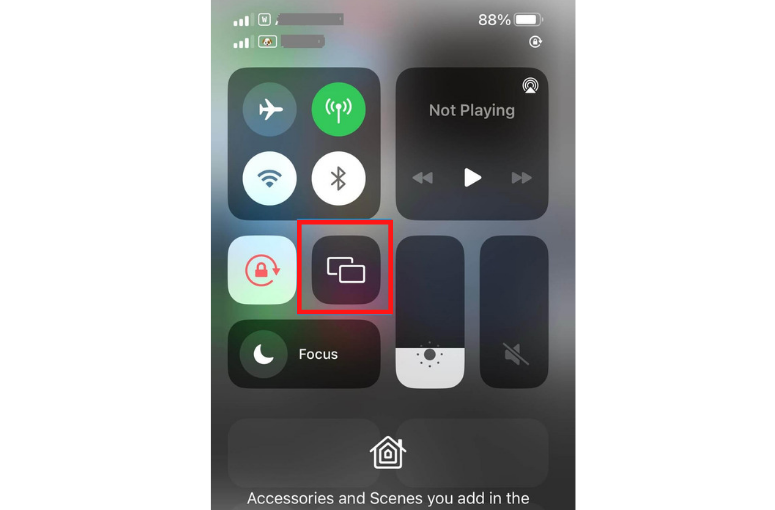
(4) Tap the Screen Mirroring icon on the Control Centre.
(5) Select your Apple TV or AirPlay 2-compatible TV from the list of available devices.
(6) If your TV and iOS device got paired via AirPlay, you are ready to start streaming the content of WWE Network to TV.
(7) Launch the WWE Network app on your iOS device.
- If you haven’t installed the app on your device, you can install it from the App Store.
(8) Select and play your favorite content of WWE Network on your iOS device to mirror the content on your TV.
Tip: Get to know the steps to improve the AirPlay quality to stream your favorite wrestling matches without any issues.
How to AirPlay WWE Network on Apple/AirPlay-2 TV from MAC
(1) Turn on your AirPlay-compatible TV and MacBook.
(2) Ensure to connect both devices to the same WIFI connection.
(3) Go to the Safari browser on your Mac.
(4) On the Safari browser, visit the official website of WWE Network.
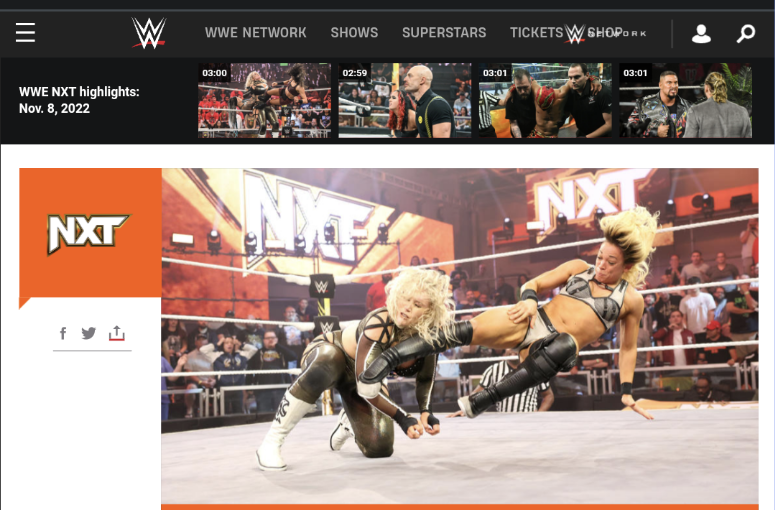
(5) Sign in by entering the required credentials to access your WWE network account.
(6) Select and play the content of the WWE network you need to mirror on your Apple or AirPlay-compatible TV.
(7) On your Mac, click on the AirPlay icon, which is at the status bar.
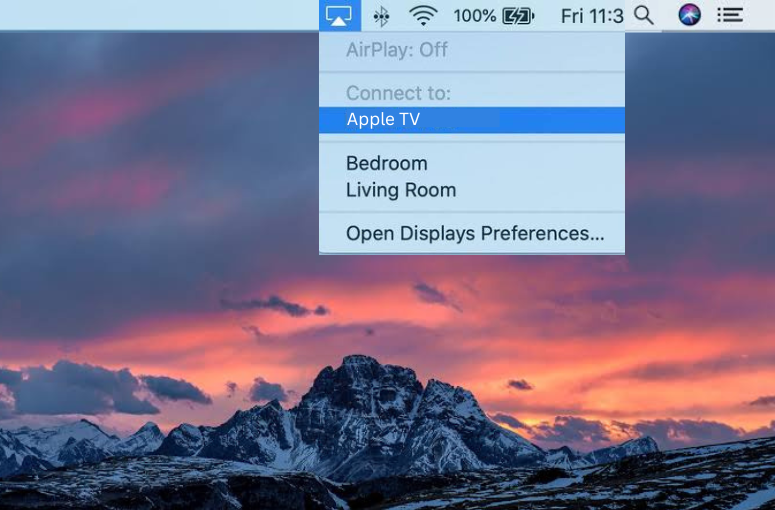
(8) Select your Apple TV or AirPlay-compatible TV from the list of available devices.
(9) Start mirroring the content on your Apple or AirPlay-compatible TV.
List of WWE Network Shows You can Watch via AirPlay
| In Ring WWE Shows | Show Streaming Time |
| PPV shows | Users can stream it multiple times per year |
| Raw | Available as a weekly Monday night wrestling program. |
| SmackDown | Watch it as a weakly Friday Night program. |
| Tribute to the Troops | It is an Annual event available as a television series. |
| NXT & WWE NXT Level Up | Broadcasted as a weekly television program. |
| Main Event | It is aired as a weekly television show |
Additionally, you can also AirPlay and watch Studio Shows and other shows on WWE networks such as Dhamaal League, Mix & Mrs, Afterburn, Bottom Line, Wal3ooha, Sunday Dhamaal, Corey & Carmella, Rivals, Evil, Exercise, Smack Talk, Blockbusters and much more.
Frequently Asked Questions
Yes. You can AirPlay Peacock to watch the WWE events and its full episodes. With a Peacock subscription for about$4.99 per month, you can get access to various WWE content.
You can’t watch Live WWE shows on a Peacock. You have to wait for 30 days after the release of every weekly WWE event.

