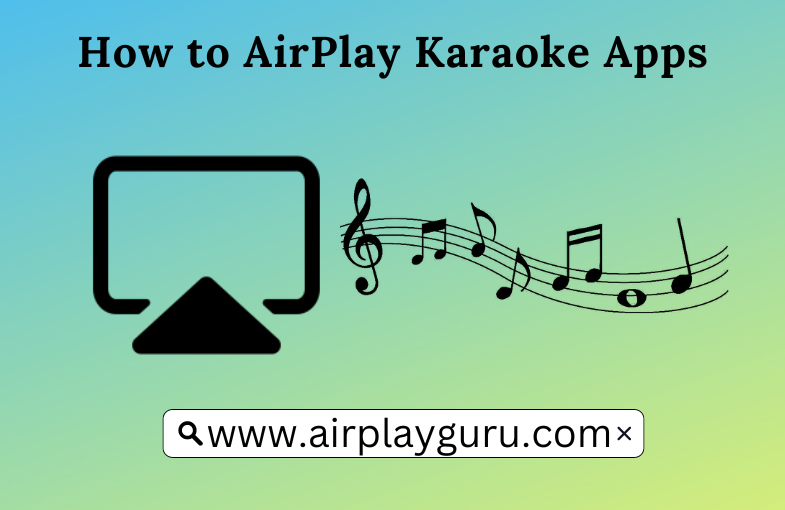What We Know
- Karaoke Apps with Built-in AirPlay Feature: Turn on your TV → Connect your device with the same WIFI network → Launch the Karaoke app → Choose your favorite music → Click the AirPlay icon → Choose your TV → Start streaming.
- Karaoke Apps without AirPlay Option: Turn on your TV → Connect your device with the same WIFI network → Launch the Karaoke app → Select the music → Go to Control Center → Tap Screen Mirroring → Select your TV → Start streaming.
- AirPlay Karaoke from Mac: Turn on your TV → Connect your device with the same WIFI network → Launch Safari → Visit the karaoke website → log in → Select and play the music → Click the AirPlay icon → Select your TV → Start streaming.
Karaoke apps are useful for those who want to sing along to their favorite music. Lots of them support the lyrics of the song in addition to playing the background music. Moreover, you can also post the songs sung by you on some of the karaoke apps that help you to increase your followers in the particular karaoke app. Whether you own Apple TV 4th generation or HD, 3rd generation or the earlier version, or AirPlay 2-compatible TV, you can AirPlay the Karaoke music and lyrics to your TV and view the details of the song from the big screen.
How to AirPlay Karaoke with Built-In AirPlay Feature
Karaoke applications like KaraFun and Karaoke – Sing Unlimited Songs come up with built-in AirPlay support that helps to share the in-app content from your mobile to TV.
(1) Turn on your AirPlay or AirPlay 2-compatible TV
(2) Ensure you connect your TV, Mac, or iOS device to the same WIFI network.
(3) Launch the Karaoke application on your device.
(4) Choose your favorite music and click on the AirPlay icon exhibited on the app.
(5) Select your Apple or AirPlay-compatible TV from the list of devices.

(6) Start streaming the application from your mobile to Apple or AirPlay-compatible TV.
Note: If you looking for a music streaming app, you shall AirPlay Qobuz Music to TV/Speaker from iOS & Mac.
How to AirPlay Karaoke App without AirPlay Option
(1) Turn on your AirPlay-compatible TV and connect your TV and Apple device to the same WIFI network.
(2) Launch the Karaoke application on your device.
(3) Select and be ready with the Karaoke music you need to view on your TV.
(4) Swipe up or from the top right on your iOS device to open the Control Center.
(5) Click on the Screen Mirroring icon (iOS). Select the AirPlay icon at the top of the menu bar (Mac).

(6) Select your Apple or AirPlay-compatible TV from the list of available devices.

(7) Once your device pairs with each other, you can start streaming the content from your Apple device to your TV.
How to AirPlay Karaoke from Mac
(1) Turn on your MacBook and AirPlay-compatible TV.
(2) Make sure to connect both devices to the same WIFI connection.
(3) Launch the Safari browser on your Mac.
(4) Go to the desired Karaoke website and log in to your account.
(5) Select and play your favorite Karaoke from the website.
(6) Click on the AirPlay icon at the top and select your Apple or AirPlay-compatible TV from the list of devices.
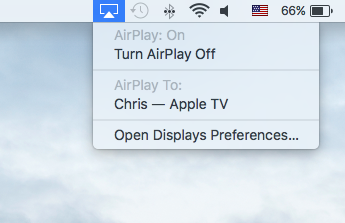
(7) Start streaming the content from your Apple or AirPlay-compatible TV.
Note: Check out the troubleshooting fixes for the No Sound on AirPlay/Screen Mirroring issue.
Best Karaoke Apps
There are many karaoke apps available in the App Store, but only a very few apps come up with the built-in AirPlay feature. You can also AirPlay the content from the karaoke app, which does not have the built-in AirPlay feature, by using the Screen Mirroring option. The best karaoke app for iPhones are
- Smule
- Karaoke on Demand
- Karaoke – Sing Unlimited Songs
- Stingray Karaoke Party
- Stingray Karaoke Party
1. Smule

Smule is a popular karaoke app for creating and sharing music and videos. The Smule application is completely free to use. You can also unlock the premium benefits by subscribing to Smule. You can also share your karaoke directly from the Smule app with your friends on other social media like WhatsApp, Instagram, and more.
2. Karaoke on Demand

Karaoke on Demand is one of the best applications to be compatible with all the Apple devices like iPhone, iPad, and Apple TV 4th Gen or HD. The only drawback of the application is it has quite a limited number of songs. You can use the application by paying $9.99 per month.
3. Karaoke – Sing Unlimited Songs

Karaoke – Sing Unlimited Songs is a freemium application that provides over 100 million songs. The application comes up with the built-in AirPlay feature that helps to share only the content from the app to your TV. Using the Karaoke-Sing Unlimited Songs application, you can customize the music and video effects and record and share your karaoke songs.
4. Stingray Karaoke Party

Stingray Karaoke Party is also one of the best karaoke apps. It can be used only from your iOS devices. Stingray Karaoke Party is a freemium application you can access over 20,000 songs from the Stingray Karaoke Party.
5. KaraFun

KaraFun is also one of the best Karaoke apps available for free and as a paid version. Using the KaraFun app, you can download your Karaokies to those files offline. The KaraFun app also comes up with the built-in AirPlay feature that helps to share the in-app content from your mobile to the TV.
Frequently Asked Question
Yes, you can use the AirPods for playing karaoke.