| AirPlay Compatible | Yes |
| Download Link | App Store |
| Website | https://www.bbc.co.uk/iplayer |
BBC iPlayer is a popular video streaming platform where you can watch TV shows, movies, documentaries, and more on your Apple TV. Since this BBC iPlayer comes with a built-in AirPlay feature, you can easily AirPlay the app content to any AirPlay-2 compatible Smart TV from iPhone and Mac. With the BBC iPlayer, you can stream many popular British content including Peaky Blinders, Killing Eve, and The Apprentice on your Apple TV.
In this article, we have explained the steps to AirPlay exclusive British content from BBC iPlayer on AirPlay-compatible devices.
How to AirPlay BBC iPlayer from iPhone/iPad
Before jumping into the steps, turn on AirPlay on Apple TV. If you’re an Android TV user, you must turn on the AirPlay on Android TV. On the other hand, connect your iPhone and Apple TV or AirPlay 2 compatible smart TV to the same WiFi network.
1. Install the BBC iPlayer app from the App Store on your device.
2. Next, open the BBC iPlayer app and sign in with the login credentials with a valid subscription.
3. Once the home screen appears, click on the title you want to stream.
4. When it starts playing, click the AirPlay icon at the top.
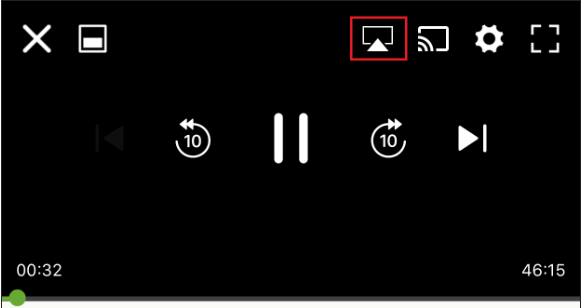
5. It will search for nearby devices. Select your AirPlay 2-enabled Smart TV or Apple TV from the available devices.
6. If prompted, enter the AirPlay Code displayed on the TV screen.
Once you have finished streaming BBC iPlayer, disable AirPlay on your iPhone to stop sharing the screen with your Apple TV/Smart TV.
How to AirPlay BBC iPlayer from Mac
If you own a MacBook running on macOS Big Sur 11.0 or below, you can find the AirPlay status icon in the menu bar.
1. Turn on your Mac and connect it to the same WiFi as your Apple TV or Smart TV.
2. Visit the official website of BBC iPlayer on your browser and complete the sign-in process using the credentials.
3. Click the AirPlay icon in the Mac menu bar.

4. Select your Smart TV from the devices list.
5. If prompted, enter the AirPlay passcode to pair the device.
If you have a MacBook with macOS Monterey 12 or above, open the Control Centre from the menu bar and click on the Screen Mirroring icon.
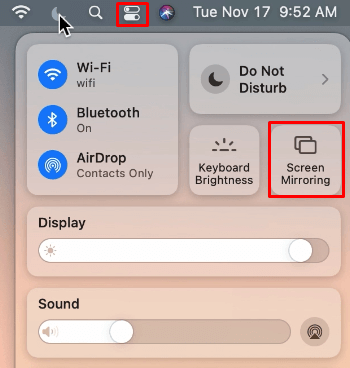
Finally, you can see the BBC iPlayer interface on the Apple TV. Now, stream any video content on your Apple TV from the Mac.
How to AirPlay to BBC iPlayer Without WiFi
With the help of Lightning to digital AV adapter and HDMI cable, you can mirror the BBC iPlayer content from your iPhone to Smart TV without WiFi.

1. Connect the Lightning end of the connector to your iPhone.
2. Now, connect one end of the HDMI cable to the adapter’s HDMI port and the other to your Smart TV’s HDMI port.
3. Go to Source Settings on your Smart TV and select the desired HDMI port.
4. Your iPhone screen will appear on the TV. Launch the BBC iPlayer app and stream any song on your Apple TV.
How to Fix AirPlay Not Working With BBC iPlayer
BBC iPlayer AirPlay may fail to work if there are technical issues in the app or device. In such cases, the AirPlay icon may not show up, no audio, or the screen may turn black. These errors may occur when your network is unstable or due to outdated firmware. Try these methods to resolve the issue.
- Make sure you have a strong, stable, and faster internet connection.
- Keep your TV and iPhone/iPad/Mac close to each other and connected to the same WiFi.
- Ensure that no other devices are connected to AirPlay.
- Update your TV, Mac, iPhone/iPad, and BBC iPlayer app to their latest software versions.
- Clear cache files on your TV and BBC iPlayer app.
- Reinstall the BBC iPlayer app on your Apple device.
- Reset your TV.
- Check if BBC iPlayer is facing a server outage and wait until the problem is resolved.
If the problem still exists, you can contact BBC iPlayer customer support for further help.
FAQ
Yes. You can watch BBC iPlayer on Apple TV by installing the app from the App Store on your TV.
You can install BBC iPlayer on Apple TV only if it is running tvOS 12.0 or later.

