What We Know
- To AirPlay Music from iOS to Soundbar: Connect iOS & Samsung Soundbar to same WIFI → Launch the Apple Music App → Login & Play any music → Hit the AirPlay icon → Select Samsung Soundbar → Listen to your favorite song on Soundbar.
- To AirPlay Music from Mac to Soundbar: Turn On your Mac device and Soundbar → Connect it to the same Wi-Fi →Open the Apple Music→ Sign In → Hit the AirPlay icon → Select the Samsung Soundbar → Play Music → Listen to it on Soundbar.
- AirPlay Music from Apple TV/ Android TV to Soundbar: Turn On AirPlay on Android TV/Apple TV → Connect Android TV or Apple TV and Soundbar to the same Wi-Fi → Open the Apple Music app → Login & Play your favorite music → Tap the AirPlay icon → select the Samsung Soundbar. Listen to your favorite on Samsung Soundbar.
Are you the owner of a Samsung Soundbar? Would you prefer to AirPlay your favorite music on your Soundbar from an iOS or Mac device? Yes! It is possible, based on the Samsung Soundbar you use. Samsung’s expensive Soundbars, such as Q-Series Soundbars, are compatible with AirPlay 2. With AirPlay 2 support, you can easily connect and listen to your favorite music on the Samsung Soundbar from your iPhone, iPad, Mac, or Apple TV.
How to AirPlay Music to Samsung Soundbar from iPhone or iPad
To AirPlay Apple Music on Samsung Soundbar, refer to the steps below.
#1. Enable the Wi-Fi option by clicking the Source button on the back of the Soundbar.
#2. Connect your iPhone or iPad and Samsung Soundbar under the same Wi-Fi Network.
#3. Launch the Apple Music app on your iPhone or iPad and play the song you want to listen on the Samsung Soundbar.

#4. Tap the AirPlay icon on the Media Player and click your Samsung Soundbar Speaker from the list of wireless devices.
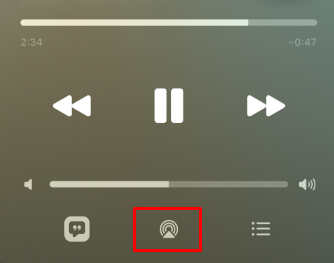
#5. Now, listen to the song on your Samsung Soundbar.
How to AirPlay Music from Mac to Samsung Soundbar
#1. Turn On your Mac and connect it to the Wi-Fi Network.
#2. Connect your Samsung Soundbar to the same Wi-Fi Network.
#3. Open Apple Music on your Mac and sign in to your account.
#4. Tap on the AirPlay icon on the Mac menu bar. From the menu, click your Samsung Soundbar device from the list of available devices.
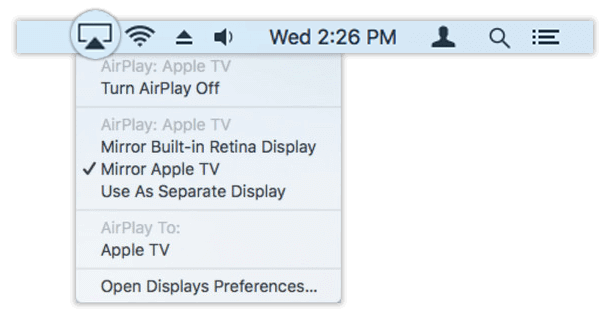
#5. That’s it, play any music on the Apple Music app and listen to it on your Samsung Soundbar speaker.
How to AirPlay Music on Samsung Soundbar from Android TV / Apple TV
Before proceeding with the steps, you need to enable AirPlay on Android TV
#1. Connect the Apple TV / Android TV and Samsung Soundbar to the same Wi-Fi network.
#2. Install Apple Music on your AndroidTV or Apple TV and log in to your account. Then, play a song on the app.
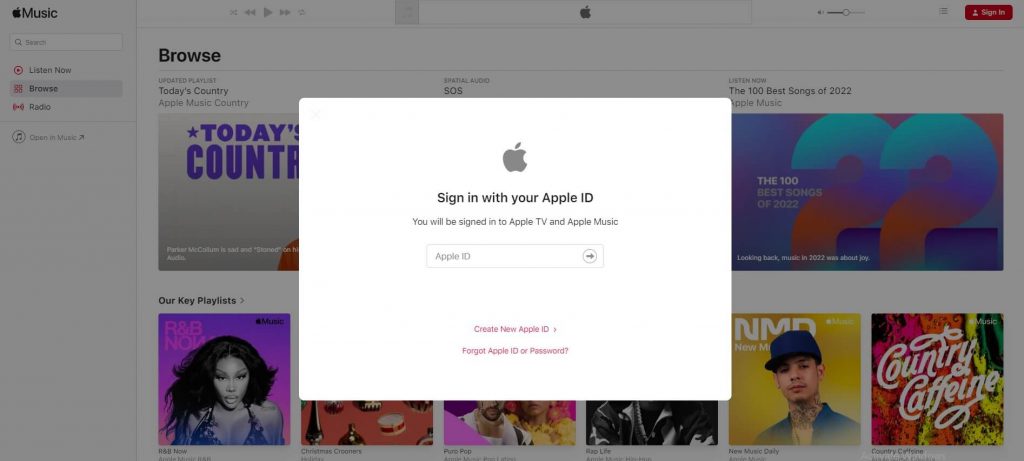
#3. Click the AirPlay icon on the media screen. Then, tap the Samsung Soundbar from the menu.
#4. Now, play your favorite song on your Apple TV or Android TV and enjoy it on the Samsung Soundbar.
AirPlay 2 Compatible Samsung Soundbars
Check out the list below to find out the best Samsung Soundbar models that come with in-built AirPlay2 support.
- SAMSUNG 5.0ch S61A S Series – Buy it on Amazon
- SAMSUNG HW-Q60B 3.1ch Soundbar – Buy it on Amazon
- SAMSUNG HW-Q950A 11.1.4ch Soundbar – Buy it on Amazon
- SAMSUNG HW-Q900T 7.1.2ch Soundbar – Buy it on Amazon
FAQ
Yes, some of the latest Soundbar models have AirPlay 2 support.
If the Apple TV / Smart TV and iOS device are connected to different WiFi, you will face this issue. To resolve this problem, connect both devices to the same WiFi.
The JBL speaker is one of the best alternatives for the Samsung Soundbar. You can also AirPlay music to JBL from your iPhone or iPad.

![How to AirPlay Music to Samsung Soundbar [3 Ways] AirPlay Samsung Soundbar](https://www.airplayguru.com/wp-content/uploads/2023/04/AirPlay-Samsung-Soundbar.png)