What We Know
- AirPlay ABC from iPhone: Turn on TV > Connect iOS & TV to same WIFI > Launch ABC app > Sign in > Play content > Click AirPlay icon > Select AirPlay-compatible TV > Stream on TV.
- AirPlay ABC from Mac: Turn on MacBook & TV > Connect them to same WIFI > Open Safari > Visit ABC website > Login > Select & play a title > Tap AirPlay icon > Select TV > Watch on TV.
- Screen Mirror ABC from iPhone: Connect iPhone to TV using Lightning to Digital AV adapter and HDMI > Turn on the TV > Change Input to HDMI > Open ABC on iPhone > Play a video > It will mirror to TV.
My friend told me he can’t install the ABC app on his Apple TV (3rd Generation). I clarified to him that the ABC app is only compatible with tvOS 14.0 or later. As an alternative, I told him to AirPlay ABC to Apple TV or AirPlay 2-compatible TV using an iPhone, iPad, or Mac. Since he hasn’t used AirPlay before, I have prepared an article incorporating the steps to make him understand better.
How to AirPlay ABC App from iPhone or iPad
1). Power on your Apple or AirPlay-compatible smart TV.
2). Connect your iPhone and smart TV to the same WiFi.
3). On your iOS device, download the ABC app from the App Store.
4). Launch the ABC app on your device after the installation.
5). Sign in with valid TV provider credentials.
6). After logging in, select and play the content you wish to stream to your TV.
7). When it starts playing, click the AirPlay icon.
- You can also go to the Control Centre and tap the Screen Mirroring icon.
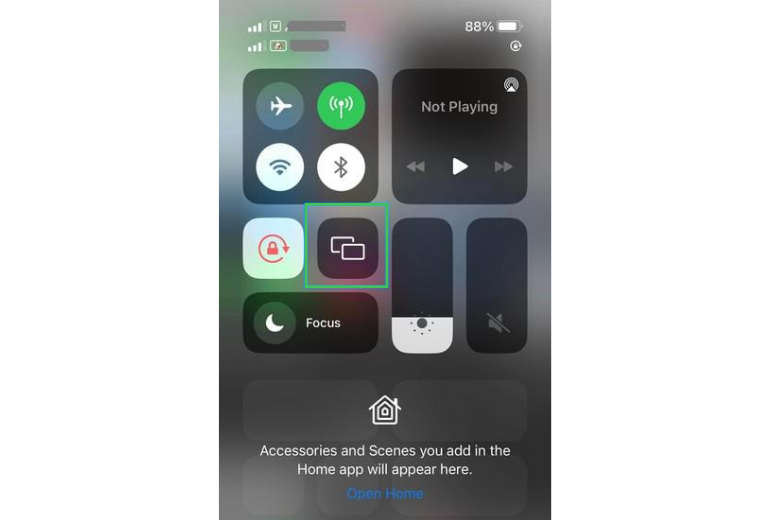
8). Select your Apple TV or AirPlay-compatible smart TV from the devices list.
9). Now, the selected content on your iOS device will get streamed to your Apple TV seamlessly via AirPlay.
Note: Using the same steps, you can AirPlay DirecTV from iPhone and Mac to the TV.
How to AirPlay ABC to TV from Mac
1). Turn on your MacBook and your Apple TV or AirPlay-compatible TV.
2). Now, connect both devices to the same WiFi network.
3). Open Safari on your Mac and click the search bar.
4). Browse and visit ABC’s official website on your Mac.
5). On the ABC website, click the Sign In option and log in to your account.
6). After signing in, play a movie or TV show.
7). Click the AirPlay icon on the playback screen.
Note: Optionally, click the Control Center icon on Mac and tap Screen Mirroring.
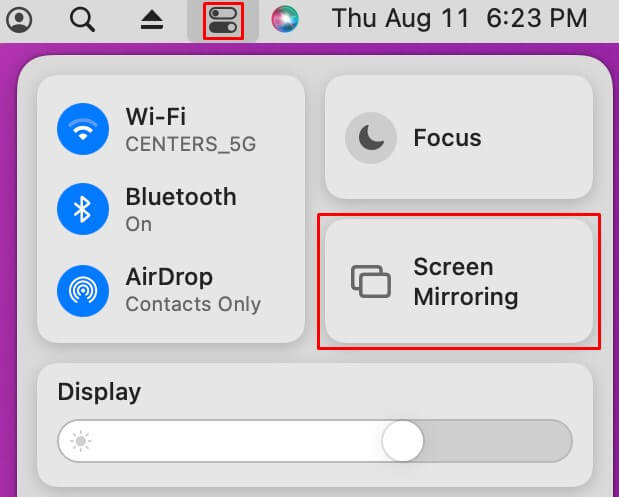
8). Select your Apple TV or AirPlay 2-enabled TV.
9). Once paired up via AirPlay, you can watch the ABC content on your TV.
How to Screen Mirror ABC to TV Without WiFi
If WiFi is unstable, you can screen mirror ABC to TV using a wired connection. For this purpose, you must use a Lightning to digital AV adapter and HDMI cable.
1). Make sure your iPhone is connected to the Lightning cable of the adapter.

2). Connect the HDMI cable’s one end to the adapter and the other to the TV.
3). Turn on the TV and change the input to the HDMI you plugged now.
4). Open the ABC application on your iPhone and play any content.
That’s it. The ABC media file will simultaneously play on your TV and iPhone.
Frequently Asked Questions
The ABC app is only compatible with Apple TV (4th generation or above).
No. The ABC app is unavailable for LG Smart TV in the LG Content Store. Instead, you can AirPlay to LG TV to stream the ABC content.

