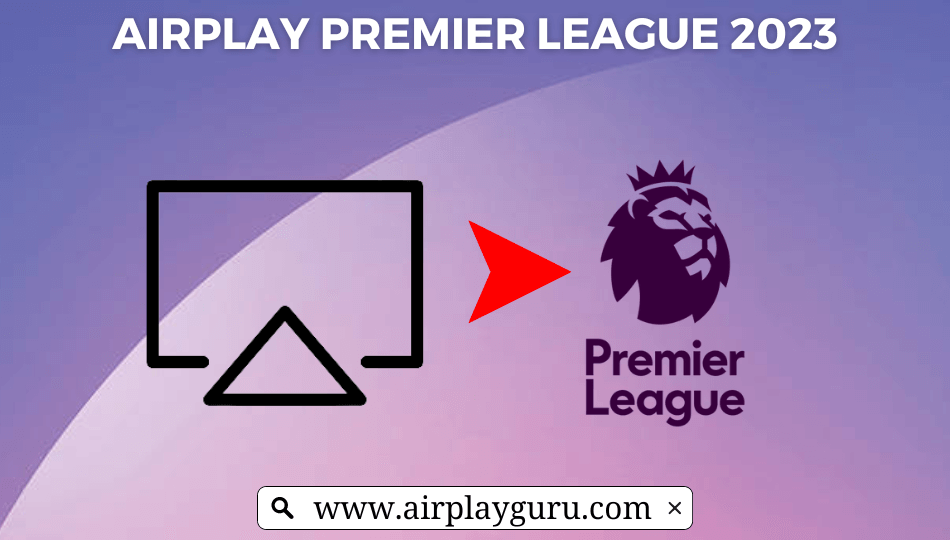What We Know
- To AirPlay Premier League from iPhone: Connect iPhone & TV to same WIFI → Launch App Store → Download NBC Sports app → Sign in → Select League Matches → Hit AirPlay icon → Select TV → Start Streaming.
- To AirPlay Premier League from Mac: Connect Mac & TV to same WIFI → Launch Safari browser →Visit NBC Sports website → Sign In → Select Premier League matches → Go to Control Center → Select Screen Mirroring → Select TV → Watch on TV.
- AirPlay to Android TV: Enable AirPlay on Android TV → Use same WIFI on TV & iPhone → Launch NBC Sports app → Log in → Select AirPlay icon→ Choose Android TV → Watch Live Premier League matches.
The Premier League is the most popular men’s Football league worldwide. The 2023/24 season was started on August 12, 2023, and the final match will be played on May 19, 2024. It will be officially aired on the NBC Sports network. If you have AirPlay-supported TVs, you can AirPlay or screen mirror the NBC Sports and watch the matches on a big screen. In this way, you do not need to install the NBC Sports app on your Smart TV.
Matchday 27 is scheduled for March 2–4, 2024.
How to AirPlay Premier League from iPhone/iPad
You can AirPlay the NBC Sports app to TV and then live stream the Premier League 2023/24 by following the steps below.
1. Open your iPhone/iPad and check if the AirPlay 2-compatible TV uses the same WIFI network.
2. Go to the Apps section on your iPhone device and click on the App Store to launch.
3. On the search bar, enter the NBC Sports app using the virtual keyboard and start searching for the app.
4. From the suggestions list, tap the app icon and hit the Get button. Wait till the app gets installed on your iPhone.

5. Open the NBC Sports app and sign in to your account.
6. If prompted, activate the NBC Sports app on your iPhone device.
7. From your media player, select the Premier League matches to play on your TV screen.
8. On the top right corner of the screen, click the AirPlay icon.
- If you can’t find the icon, hit the Share icon and choose the AirPlay option.
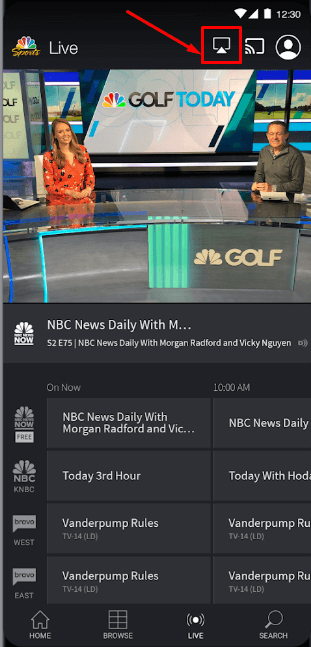
9. Select your TV name and follow the on-screen procedure to pair your devices.
10. You have successfully paired your TV to your iOS device. Now you can watch the Premium League matches on the big screen.
How to AirPlay Premier League from Mac
If you have a Mac device, you can AirPlay league matches from the official website of NBC Sports.
1. Connect your Mac and Apple TV or Smart TV to the same WIFI network.
2. On your Mac, open the Safari browser and head to the official website of NBC Sports.
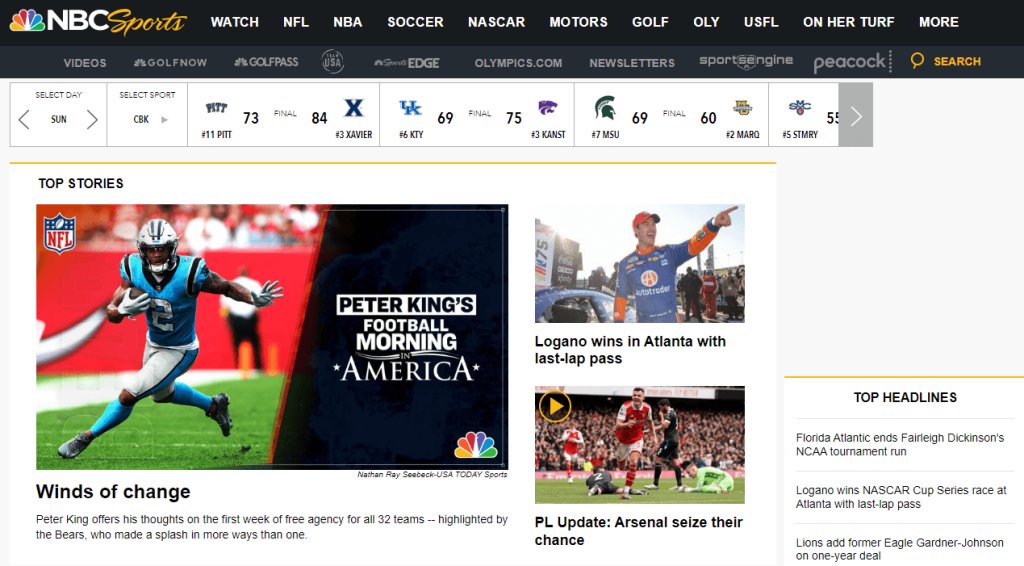
3. If prompted, sign in to your account with the correct username and password.
4. Select the Premier League match you want to stream on your smart TV screen from the Home page.
5. Then, open the Control Centre and tap the Screen Mirroring icon.
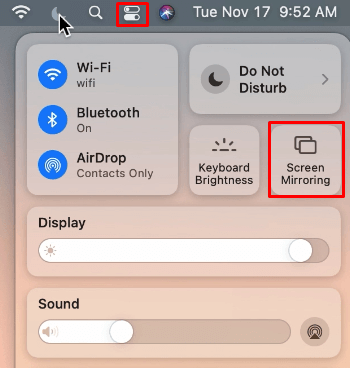
6. Select your TV name from the drop-down list and complete the pairing process.
7. Once paired, your selected match or event will start playing on your Apple TV or smart TV.
How to AirPlay Premier League to Android TV
If you have an Android TV, you can AirPlay the Premier League games from your smartphone using the NBC Sports app.
1. Start by enabling AirPlay on Android TV. To do this,
- Go to your Android smart TV → Settings → AirPlay and HomeKit Settings → Enable AirPlay.
2. Make sure that the devices are connected under the same WIFI.
3. Open the NBC Sports app on your iOS and log in to your account.
4. Click on the AirPlay icon after selecting an event to watch on your TV.
5. On the next screen, select the TV name from the list of available devices.
6. Now, choose the Premier League Events from the media player and watch them on your Android Smart TV screen.
How to AirPlay & Watch the English Premier League on TV Without Cable
Apart from the NBC Sports app, streaming Premier League 2023/24 events on your Apple TV or smart TV is possible using the best streaming service providers.
fuboTV

You can AirPlay fuboTV to precisely stream live sports events, matches, highlights, etc. It carries 115+ channels along with NBC, NBA, NHL, ESPN, BBC, Fox Sports, etc. It offers a 7-day free trial for only new subscribers so that you can watch the premium league matches for free. With the subscription plan, 10 devices are allowed to stream simultaneously. fuboTV plan ranges from $74.99/mo to $99.99/mo.
Hulu + Live TV

Hulu + Live TV is an on-demand streaming service offering 85+ live channels, including ESPN+, FS1, FS2, CBS, NBC, etc. It costs $49.99/mo with Ads for the first three months and $76.99/mo after the three months. With the unlimited cloud DVR, you can record the live matches of the premier league and watch them offline on compatible devices. It doesn’t offer a free trial. Instead, you can add six profiles under one subscribed account. You can watch EPL on your TV using Hulu AirPlay support.
Sling TV

You can AirPlay Sling TV to watch the Premier League on your Apple TV or AirPlay 2-compatible TV. The plans range from $40 per month and offer 30+ live TV channels, including Fox, NBC, and ESPN. It offers no free trial but 50 hours of cloud DVR to record and watch the content. With the subscription plan, 4 different screens are allowed to stream simultaneously.
English Premier League 2023/24 – Matchday 27 Schedule
The following teams will play the league matches on the following dates.
March 2
| MATCH | TIME |
|---|---|
| Everton vs West Ham United | 10:00 am |
| Newcastle United vs Wolverhampton | 10:00 am |
| Tottenham Hotspur vs Crystal Palace | 10:00 am |
| Nottingham Forest vs Liverpool | 10:00 am |
| Fulham vs Brighton & Hove Albion | 10:00 am |
| Brentford vs Chelsea | 10:00 am |
| Luton Town vs Aston Villa | 12:30 pm |
March 3
| MATCH | TIME |
|---|---|
| Burnley vs Bournemouth | 8:00 am |
| Manchester City vs Manchester United | 10:30 am |
March 4
| MATCH | TIME |
|---|---|
| Sheffield United vs Arsenal | 3:00 pm |
Frequently Asked Questions
In total, 20 teams are participating in the Premier League every year.
You can watch the live matches of the Premier League on Peacock TV, DirecTV Stream, USA Network, and many more.
Yes. The Premier League is available on YouTube TV.