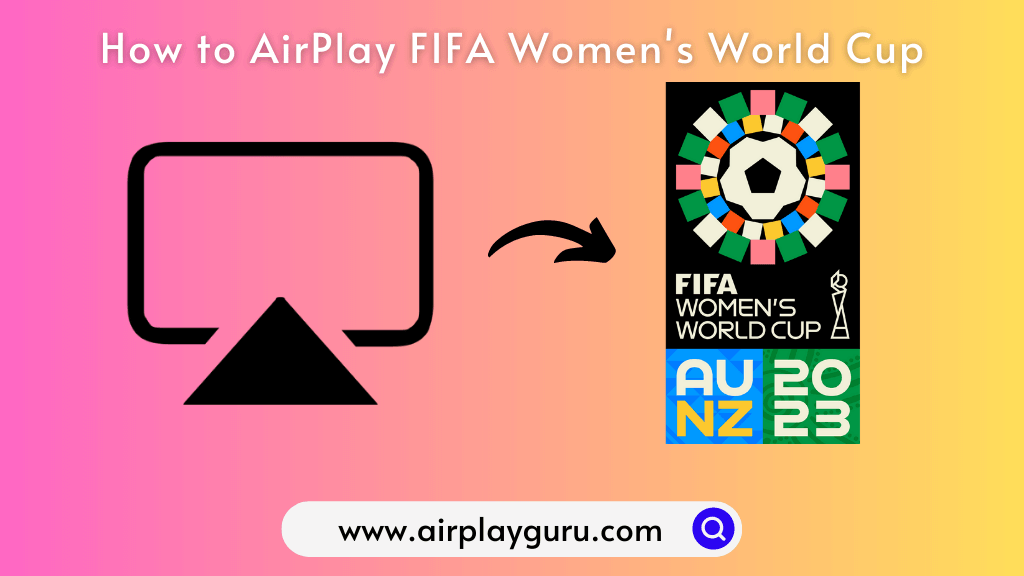What We Know
- AirPlay from iOS: Connect iOS & TV to same WiFi > Open Fox Sports app > Sign in > Search and play FIFA Women’s World Cup match > Click AirPlay icon > Select TV > Start watching.
- AirPlay from Mac: Connect Mac & TV to same WiFi > Launch Safari on Mac > Visit Fox Sports website > Sign in > Play FIFA Women’s World Cup match > Click Control Center on Mac > Select Screen Mirroring > Choose TV name > Watch on TV.
The most awaited FIFA Women’s World Cup 2023 has finally arrived and is hosted by Australia and New Zealand. To watch all the football matches of FIFA on a big screen, you can AirPlay Fox Sports to stream it on your TV. For AirPlay to Apple TV or Smart TV, you should have an iOS or Mac with a stable WiFi network. To use Fox Sports from any device, you need to sign up with your TV provider.
Note: FIFA Women’s World Cup 2023 takes place from July 20, 2023, to 20 August, 2023.
How to AirPlay FIFA Women’s World Cup 2023 from iPhone
Follow these steps to AirPlay Fox Sports to stream the FIFA Women’s World Cup 2023 on your TV.
1. Connect your iOS and AirPlay Compatible TV to the same WIFI network.
2. Install the Fox Sports application from the App Store.
3. Once it is installed on your iOS device, launch the Fox Sports application.
4. Complete the sign-in process using the credentials.
5. Search for the FIFA Women’s World Cup 2023 match on the app and play it.
6. When it starts playing, tap the AirPlay icon on the top-right of the media player.
7. Choose Apple TV or Smart TV from the list of devices.
Once connected, you can stream the FIFA Women’s World Cup match on a big screen.
Note: If you have finished streaming, don’t forget to disable AirPlay on your iPhone.
How to AirPlay FIFA Women’s World Cup 2023 from Mac
1. Switch on your TV and Mac. Connect both devices to the same WIFI network.
2. Launch the Safari web browser on your Mac.
3. Visit the official website of Fox Sports on Safari browser.
4. Finish up the sign-in process using the credentials.
5. Search for the FIFA Women’s World Cup event in the app and play it.
6. Tap the Control Center icon on the status bar of your Mac.

7. Then click on the Screen Mirroring option.
8. Choose your Smart TV or Apple TV from the list of devices.
Once it is connected, the selected match will start to play on a big screen.
Note: After watching the sporting event, it is recommended to turn off AirPlay on Mac.
How to Watch FIFA Women’s World Cup 2023 Without Cable
You can also AirPlay any of these providers to watch the FIFA Women’s World Cup matches from your smartphone to the TV.
Sling TV
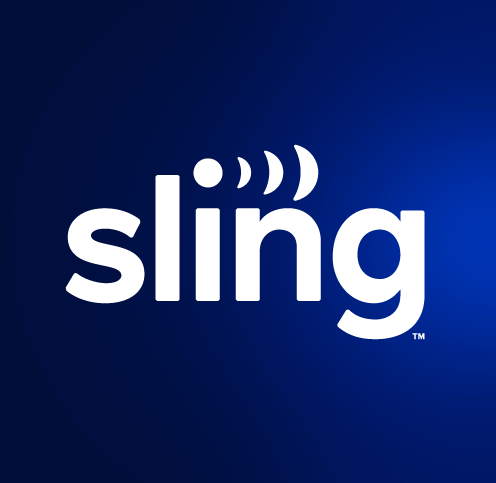
Sling TV is an affordable streaming service to watch the FIFA Women’s World Cup 2023. Out of three packages on Sling TV, Fox Sports is only available on the Sling Blue package which costs $45/month with no free trial option. You can AirPlay Sling TV to stream FIFA matches through Fox Sports. Sling TV also provides 50 hours of Cloud DVR storage to record live programs for offline viewing.
fuboTV

fuboTV is a sports-centric streaming service and it has Fox Sports in its three subscription bundles. The plans are Pro ($74.99 per month), Elite ($84.99 per month), and Premier ($94.99 per month). It also offers a 7-day free trial if you sign up for the first time. So you can AirPlay fuboTV to stream the live matches of the FIFA Women’s World Cup 2023.
YouTube TV

YouTube TV is a premium streaming service that offers 100+ channels that include popular networks like Fox, CNN, ESPN, and HGTV. Since it has Fox Sports, you can stream the FIFA Women’s World Cup match using YouTube TV AirPlay. The YouTube TV base plan costs $72.99 per month but it offers a 60-day free trial (may vary) for new subscribers.
FIFA Women’s World Cup 2023 Schedule
Here is the date and time of all the matches in the FIFA Women’s World Cup 2023 tournament.
Group Stage
| Date | Match | Broadcast Time (ET) |
|---|---|---|
| 28 Jul 2023 | England vs Denmark | 04:30 AM |
| 28 Jul 2023 | China vs Haiti | 07:00 AM |
| 29 Jul 2023 | Sweden vs Italy | 03:30 AM |
| 29 Jul 2023 | France vs Brazil | 06:00 AM |
| 29 Jul 2023 | Panama vs Jamaica | 08:30 AM |
| 30 Jul 2023 | Germany vs Colombia | 05:30 AM |
| 30 Jul 2023 | South Korea vs Morocco | 12:30 AM |
| 30 Jul 2023 | Norway vs Philippines | 03:00 AM |
| 30 Jul 2023 | Switzerland vs New Zealand | 03:00 AM |
| 31 Jul 2023 | Canada vs Australia | 06:00 AM |
| 31 Jul 2023 | Japan vs Spain | 03:00 AM |
| 31 Jul 2023 | Costa Rica vs Zambia | 03:00 AM |
| 31 Jul 2023 | Republic of Ireland vs Nigeria | 06:00 AM |
| 01 Aug 2023 | Portugal vs USA | 03:00 AM |
| 01 Aug 2023 | Vietnam vs Netherlands | 03:00 AM |
| 01 Aug 2023 | Haiti vs Denmark | 07:00 AM |
| 01 Aug 2023 | China vs England | 07:00 AM |
| 02 Aug 2023 | Panama vs France | 06:00 AM |
| 02 Aug 2023 | Jamaica vs Brazil | 06:00 AM |
| 02 Aug 2023 | South Africa vs Italy | 03:00 AM |
| 02 Aug 2023 | Argentina vs Sweden | 03:00 AM |
| 03 Aug 2023 | South Korea vs Germany | 06:00 AM |
Round of 16
| Date | Match | Broadcast Time (ET) |
|---|---|---|
| 05 Aug 2023 | TBD | 1:00 AM |
| 05 Aug 2023 | TBD | 4:00 AM |
| 05 Aug 2023 | TBD | 10:00 AM |
| 06 Aug 2023 | TBD | 5:00 AM |
| 07 Aug 2023 | TBD | 3:30 AM |
| 07 Aug 2023 | TBD | 6:30 AM |
| 08 Aug 2023 | TBD | 7:00 AM |
| 08 Aug 2023 | TBD | 4:OO AM |
Quarter-Finals
| Date | Match | Broadcast Time (ET) |
|---|---|---|
| 10 Aug 2023 | TBD | 9:00 PM |
| 11 Aug 2023 | TBD | 3:30 AM |
| 12 Aug 2023 | TBD | 3:00 AM |
| 12 Aug 2023 | TBD | 6:30 AM |
Semi-Finals
| Date | Match | Broadcast Time (ET) |
|---|---|---|
| 15 Aug 2023 | TBD | 4:00 AM |
| 16 Aug 2023 | TBD | 6:00 AM |
Match for 3rd Place
| Date | Match | Broadcast Time (ET) |
|---|---|---|
| 19 Aug 2023 | TBD | 4:00 AM |
Finals
| Date | Match | Broadcast Time (ET) |
|---|---|---|
| 20 Aug 2023 | TBD | 6:00 AM |
FAQ
You can watch FIFA Women’s World Cup 2023 for free using BBC iPlayer AirPlay or ITVX.
If the Fox Sports app has no sound on AirPlay, update the app and TV, keep the phone and TV in a wireless range, and check if the TV is in mute.