What We Know
- To AirPlay FA Cup from iOS: Turn on your TV → Connect iOS & TV to same WiFi → Open ESPN → Login → Play the final match → Control Center → Screen Mirroring → Select the TV → Enjoy streaming FA Cup final match.
- To AirPlay FA Cup from Mac: Connect Mac and TV to same WiFi → Launch Safari browser → Go to ESPN website → Sign in → Choose the final match→ Click AirPlay icon → Choose TV name → Enjoy streaming.
- AirPlay FA Cup to Android TV: Enable AirPlay on Android TV → Launch ESPN → Login → Control Center → Screen Mirroring → Select Android TV → Play FA Cup Final → Watch the match.
The Football Association Challenge Cup also known as FA Cup is one of the oldest football tournaments in the world. The final of the FA Cup will be played at Wembley Stadium in London on Saturday, June 03, 2023, under the invigilance of referee Paul Tierney. If you have an active ESPN+ subscription, you can live stream the final match from your Apple devices. If you have an Apple TV or AirPlay Compatible Smart TV in your home, you can live stream the FA Cup Final 2023 match from your iOS device to AirPlay 2 compatible TV using the AirPlay feature.
The Emirates FA Cup Final 2023 is scheduled to take place on June 03, 2023, between Manchester City and Manchester United and will kick off at 3 PM BST.
How to AirPlay FA Cup Final from iPhone or iPad to Apple TV/Smart TV
1. Connect the iPhone or iPad and the Apple TV or Smart TV to the same WiFi network.
2. Go to the App Store on your iOS device and install the ESPN app.

3. Upon successful installation, launch the application and click the Sign In option.
4. Provide the necessary login credentials or sign in to your account.
Note: You can also use compatible cable TV provider credentials to sign in to your account.
5. Search for the FA Cup Final 2023 that you need to AirPlay on your TV.
6. Open the Control Center on your iPhone/iPad and hit the Screen Mirroring option.

7. From the list of devices that appears on your iOS screen, choose your Apple TV or Smart TV name.
8. Now the FA Cup Final will start AirPlay on your Apple TV or AirPlay 2 compatible Smart TV.
Note: If ESPN is not working on AirPlay, it can be caused by unstable internet, an outage in a server, an outdated ESPN app as well as device firmware, etc.
How to AirPlay FA Cup Final from Mac to Apple TV/Smart TV
1. Turn on your MacBook and AirPlay 2 Compatible TV and connect it to the same WiFi network.
2. Open the Safari browser on your Mac and visit the official website of ESPN.
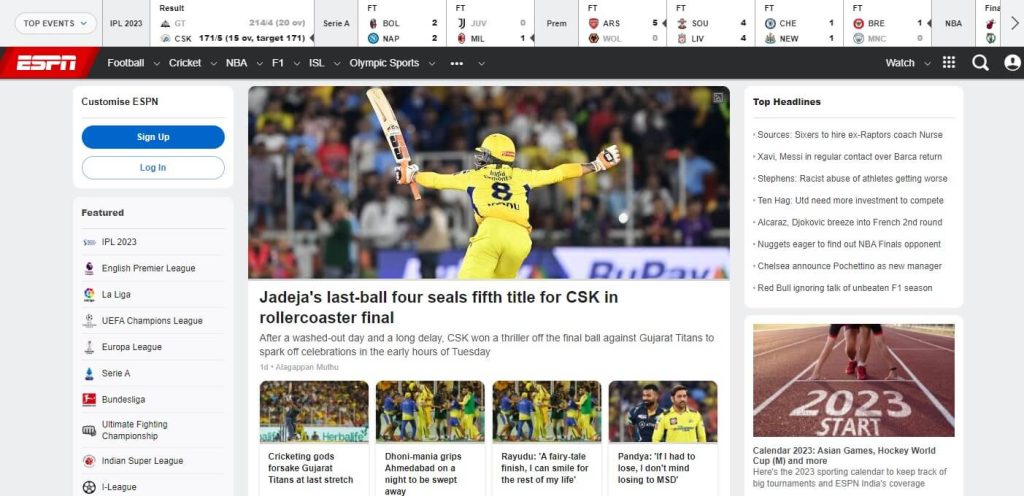
3. Hit the Login option on the home screen and provide the necessary credentials and login into your account.
4. Now select the FA Cup Final to play on the big screen of your TV.
5. Hit the AirPlay icon available on the top of the Mac screen.

6. From the list of devices that appear on your Mac, choose Apple TV or Smart TV.
7. Now the selected content will play on your Apple TV or Smart TV using AirPlay.
How to AirPlay FA Cup Final 2023 to Android TV
1. Turn On the TV and Enable AirPlay on your Android TV.
2. Connect the Android TV and the iOS device to the same WIFI connection.
3. On your iPhone/iPad install the ESPN app from the App Store.
4. Launch the app and provide the necessary credentials and log in to your account.
5. search for the FA Final Cup match on the app and Play it.
6. Go to the Control Center and click the Screen Mirroring icon.
7. From the search result choose your Android TV name.
8. Once the paring is enabled you can see the FA Final Cup 2023 match on the big screens of your Android TV.
FA Cup Final 2023 Official Broadcasters
If you are residing in any of these countries, you can AirPlay this app to stream the FA Cup Final 2023.
| Country | Broadcasters |
|---|---|
| Germany | DAZN |
| Finland | Viaplay |
| Singapore | Singtel TV |
| Iceland | SYN HF |
| Italy | DAZN |
| Austria | DAZN |
| Switzerland | DAZN |
| Portugal | SPORT TV |
| Spain | DAZN |
| Ukraine | Setanta |
| Switzerland | DAZN |
| France | beIN Sports |
| Philippines | beIN Sports |
| Australia | Paramount + |
| New Zealand | Sky NZ |
| USA | ESPN |
| Canada | Sportsnet |
| Japan | DAZN |
| Israel | Sport1 |
| United Kingdom | BBC One, ITV, ITVX, UTV, STV and STV Player |
FA Cup Final 2023 Match Rules
- The duration of the match will be 90 minutes.
- If in the first 90 minutes both the teams got the same points then the extra time of 30 minutes will be provided to decide the winner for the final.
- The penalty shoot-out will happen if both teams are on the same level in the extra time.
- Nine names substitutes will be there for the teams.
- A maximum of five substitutions is allowed during the main match and the sixth one will be allowed in the extra time.
Frequently Asked Questions
The official broadcasting rights of the UK were distributed to BBC One, BBC iPlayer, ITV, ITVX, UTV, STV, and STV Player. Users in the UK can AirPlay BBC iPlayer or any other app to stream the final match of FA Cup 2023.
The prize for the men’s FA Cup winners(2022-2023) will get
£2,000,000 and the runner-up team will receive the prize fund
£1,000,000.

